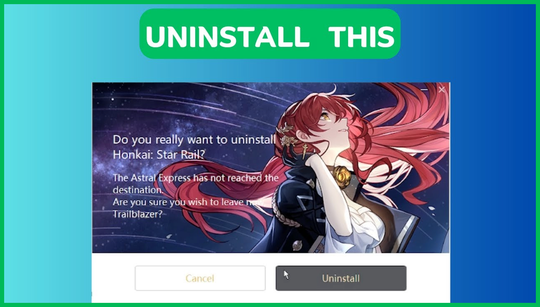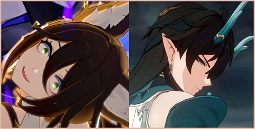How to Uninstall Honkai Star Rail on PC
If you need to free up storage space on your PC, you may want to uninstall Honkai Star Rail. Follow these steps to remove the anime game:
By uninstalling Honkai Star Rail, you will free up the storage space it was occupying. Remember, uninstalling the game does not affect your progress or save data, so you can always reinstall it if you change your mind.
How to Uninstall Honkai Star Rail on Mobile
If you're playing Honkai Star Rail on your mobile device, the uninstallation process is slightly different:
Android:
iOS:
By uninstalling Honkai Star Rail, you can free up valuable storage space on both your PC and mobile device. If you ever want to reinstall the game, simply download it again. Now you can finally enjoy more storage space without sacrificing your gaming experience.