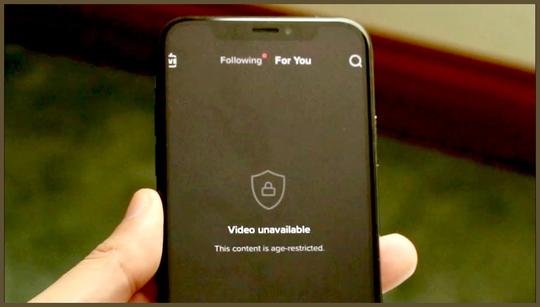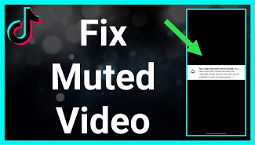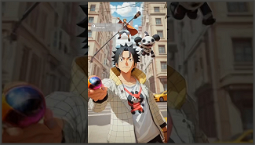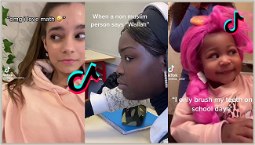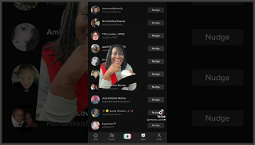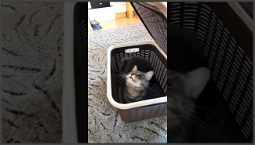TikTok users have been struggling to view certain posts due to the ‘age-protected’ error. This problem prevents them from accessing specific content on the platform, and several readers have asked for a solution. Thankfully, there are simple steps to follow to regain access to restricted content.
Anybody who has used TikTok recently has noticed this error when trying to view certain TikTok posts. It is frustrating enough to prompt this guide, and there have been numerous reports from users worldwide, indicating that it is not limited to any specific region.
How to fix the ‘age-protected’ TikTok error
The ‘age-protected’ error is simple to fix, but it can be a bit of a pain to find. Here are the steps to follow to get rid of it.
It’s worth pointing out that these steps may vary slightly depending on your device and operating system, but they should work for the majority of users.
With that, users should be able to fix the ‘age-protected’ post error and regain access to restricted content. It’s also worth bearing in mind that this error doesn’t necessarily mean the content is inappropriate – it’s simply a way for TikTok to ensure users are of a certain age before allowing them to view it.
Finally, if you’re experiencing this error with any age-restricted content, make sure you check the age restrictions on it – sometimes, it’s just the wrong thing. And if you’re having any other issues with the popular app, make sure you check out our guide to all the current issues with TikTok, as well as our list of the best alternatives to the viral app.