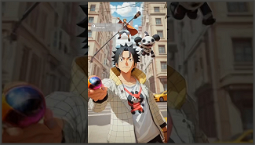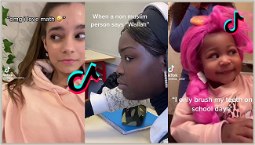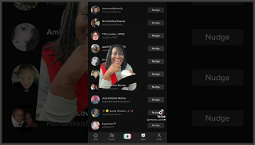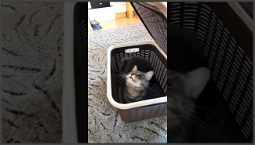TikTok has introduced a new feature that allows users to mute videos on the app. This feature gives users more control over their audio experience, making it perfect for times when they want to watch the short clips silently.
To mute TikTok videos, simply open the app and navigate to the bottom right corner of the screen. Tap on the volume icon to mute the app. The videos will continue playing, but without any sound.
When the videos are muted, users will see a crossed-out speaker icon on the screen. This visual indicator lets them know that the videos are playing without audio. To restore the sound, users can simply unmute the videos.
This simple mute feature can be very useful for TikTok users who prefer to enjoy the visuals without any audio distractions. It eliminates the need to turn off the device or put it on silent.
The mute feature is just one of the many tools and options available to TikTok users. Whether they are using the app for entertainment or inspiration, this feature allows them to customize their experience according to their preferences.
TikTok is continuously updating and enhancing its features to provide users with a better experience. As the app grows in popularity, users can expect more updates and new features to be rolled out.