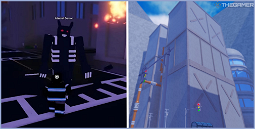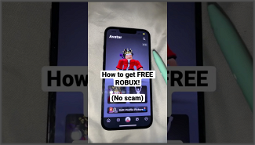How to enable shift lock in Fire Force Online
Want to know how to enable shift lock in Fire Force Online? This setting locks your camera onto your character during heavy attacks and other actions, so it’s important to have it on while fighting Infernals in the anime game. Roblox games like Fire Force Online can be tricky to navigate at first, so we’re here to help you get settled.
Fire Force Online is a Roblox game based on the popular anime Fire Force. In the open-world game, you combat Infernals and choose between the Fire Force and the Wild Clads. If you’re new to Fire Force Online, here’s our Fire Force Online review and how to play Fire Force Online guide.
To enable shift lock in Roblox settings, switch it on and press the ‘alt’ button on your keyboard. If you’re playing Roblox through the Microsoft Store app, you’ll need to download it from the Roblox website to activate shift lock.
You can now lock your camera onto your character while performing heavy attacks and other actions in Roblox games, including Fire Force Online. If you’re on mobile, shift lock is disabled by default, so you’ll need to change your settings to enable it.
Fire Force Online players
Whether you’re a member of the Fire Force or the Wild Clads, the other players in Fire Force Online can be dangerous. If you’re at a low level, you may want to avoid confronting other players unless you’re prepared.
If you want to take on Infernals with other players, you can do so at the designated FFO zones. You can also find NPCs in various locations offering quests and rewards. For example, helping an old lady cross the street will earn you karma and cash.
Generations
In Fire Force Online, your generation determines your abilities. Each generation has different powers and you can check which generation you are by looking at the bars on the right-hand side of the screen.
You can reroll for a new generation at a cost, and you’ll have a chance to keep anything you’ve acquired while paying the fee. Alternatively, you can upgrade your current generation to become stronger.
Alignment
You can choose to join either the Fire Force or the White Clads based on your karma and alignment. Your title, displayed below your name, reflects your alignment and determines your group membership.
While completing quests and helping NPCs raise your karma, but attacking other players lowers it. It’s best to commit to an alignment to progress faster.
If you’re on the path of the White Clads, you’ll be assigned to the ‘good’ group. If you commit to the Fire Force instead, you’ll be part of the ‘bad’ group.
Interacting with NPCs can raise or lower your karma, so it’s best to commit to an alignment to progress faster. In Fire Force Online, you can choose to team up with other players when taking down Infernals, but you’ll likely encounter players who engage in combat.
Don’t forget to use your skill tree, accessed by pressing ‘M’, to unlock and invest points in various skills. The official Fire Force Online Discord is a helpful resource for chatting with other players, asking questions, and getting updates.