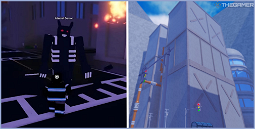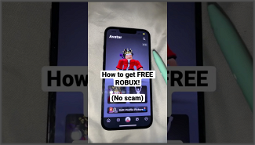How to Make and Sell Gamepasses in Roblox
Want to make and sell gamepasses for Robux in Roblox? You’re in luck, because this is one of the ways you can actually make Robux without having to grind for hours. All you need to do is set up a stand in PLS DONATE, sell gamepasses, and wait for people to buy them. Sounds easy enough, right?
There are countless Roblox games that offer gamepasses, and you can even create your own gamepasses for other games. It’s a great way to make money, but you need to know how it all works first. Here’s what you need to know about how to make gamepasses and sell them in Roblox.
How to Make Gamepasses in Roblox
To create gamepasses in Roblox, you need to visit the Roblox website, then select the ‘Create’ tab, and finally, ‘Dashboard’. From there, you can select the ‘Associated Items’ menu, then choose ‘Passes’, then ‘Create a Pass’. You can then upload an image and name your pass, set a price for it, and decide how many days it’s available for. Roblox does take a percentage of the Robux you earn from selling the gamepasses, but it’s much better than grinding for hours.
How to Sell Gamepasses in Roblox
After you’ve created your gamepasses, you need to toggle the ‘Item for Sale’ button and save the changes. Next, you need to refresh your stand to display any newly created gamepasses. You can either wait for people to donate to your stand, or you can use the chat to ask for donations.
And that’s how you sell gamepasses in Roblox. If you want to make more money, you can check out our guide on the best places to sell your Roblox items, or you can read our Roblox review to see how we got on in one of the most popular games of all time.