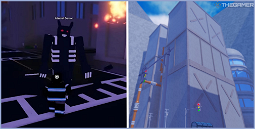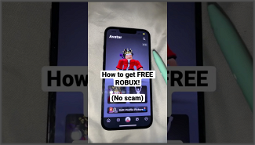How to View and Organize Your Roblox Favorites List
Want to know how to view your Roblox Favorites list? If you’re familiar with the platform, you’ll likely have a lot of items in your inventory. Keeping track of your favorite items can be a challenge in this situation, and the developers understand this. Thankfully, they came up with a way to help keep your items organized.
The process of viewing and organizing favorite items in Roblox is simple. To get started, you need to open your inventory in the game. Once you’re on the screen for your inventory, hover over any item and click the “Favorite” button. This will add the item to your favorites list. A heart icon will appear next to the item, indicating that it has been successfully added to your favorites list.
How to Remove Items from Your Roblox Favorites List
You can also remove items from your favorites list. When you have your inventory open, hover over any item that you want to remove from your favorites, and then click the “Unfavorite” button. The heart icon will disappear from the item, meaning that it’s no longer a part of your favorites list.
How to Access Your Roblox Favorites List
If you want to view all your favorites, click on the “Favorites” tab in your inventory. This tab will display all the items that you have marked as favorites.
Roblox allows you to sort your favorites by different categories, such as gear, accessories, or clothing. This allows you to organize your favorite items based on your preferences or needs. For example, you may want to mark all your favorite clothing as favorites to make it easy to find what you’re looking for.
The Roblox favorites feature is particularly beneficial if you engage in trading or collecting rare items. Marking items as favorites means that you can easily locate and showcase your prized possessions. As a result, this feature enhances your overall user experience by providing a streamlined method for organizing and viewing items.
That’s how you can view your Roblox favorites list. If you want to know more about this feature, make sure to read our guide to the Roblox favorites list and how to use it. We’ve also got a guide on how to make money on Roblox, if you’re looking to make a fortune from your collection of items.