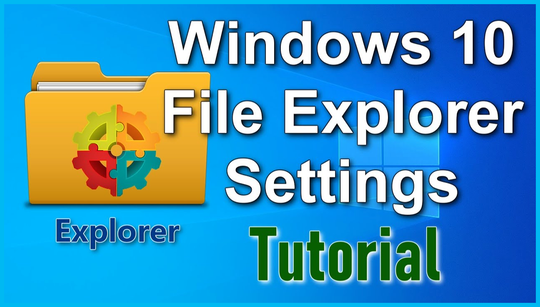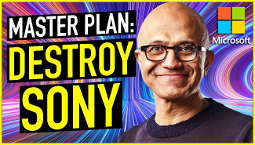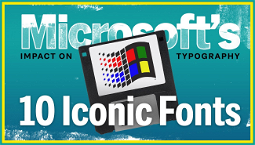File Explorer settings in Windows 11
I’ve just read something that will probably make you gasp in shock, and fill you with a sense of injustice. Microsoft is planning to remove some folder management options from File Explorer in Windows 11. Don’t believe me? Well, these changes are already present in a current Windows 11 Insider Preview Build and are likely to appear in a feature update in the future.
The items being removed from Folder Options in File Explorer include ‘show drive letters,’ ‘always show icons, never thumbnails,’ and ‘display file icon on thumbnails.’ While each of these settings can still be adjusted using registry settings, Microsoft plans to remove them from the Folder Options menu within File Explorer.
These changes will likely affect the upcoming Windows 11 Creators Update, and may even be permanent. If you’re using a previous or current version of Windows, head to Settings > System > Storage to see all your drives and partitions, and manage your storage as you see fit.
While many users will likely miss the removed options, it’s Microsoft’s decision to change things up, and it probably won’t affect too many people. After all, I couldn’t find anything in my own registry that controlled these options, and they were mostly a ‘just in case’ thing if something ever happened to my file system.
Having said that, it’s absolutely mind-boggling that options as basic as ‘show drive letters’ and ‘display file icon on thumbnails’ aren’t used more frequently. Again, you can still access them if you know how to use the registry editor, but there’s absolutely no reason for these settings to be locked away.
These changes are just a small part of Microsoft’s effort to simplify Windows 11’s primary user interface. If you’re looking for a big change, check out our overview of the Windows 11 review and installation process. You can also subscribe to our Windows newsletter to get the latest Microsoft news straight to your inbox.