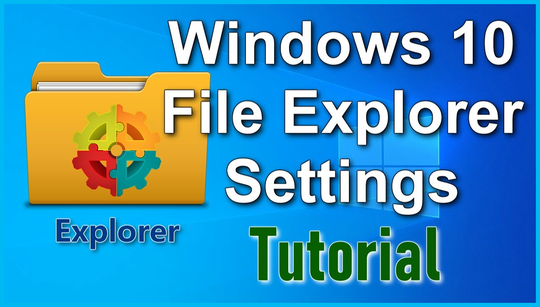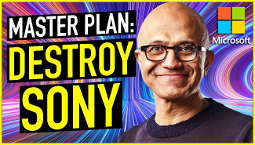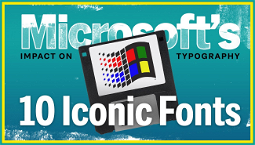Windows File Explorer to Remove Options
Microsoft is set to remove some folder options from its Windows File Explorer program because the company says these features are rarely used. However, the Redmond giant’s choice may not be the most popular among power users. In a statement provided to Neowin, Microsoft says removing these settings is part of an overall endeavor to clean up the number of settings for File Explorer. “Based on telemetry data and usage in the customer population, we determined these settings are not as commonly used, so we’re cleaning up the number of settings for File Explorer in Windows,” a Microsoft spokesperson says. “While we acknowledge that there are scenarios where these settings would be helpful to advanced users, we’re removing them to clean up the number of settings for File Explorer in order to simplify the user interface.”Many Windows users may not even consider this “simplifying” File Explorer. Personally, I would rather have access to such “advanced settings” so that I can decide how I want to view my file system.
Registry keys can still be used to access the removed folder options, but this becomes just another setting that users are required to go into a hive in the Registry Editor to get to instead of a single click inside of File Explorer. Indeed, while some Windows features become obsolete and Microsoft removes them to make user interfaces less clunky, I would argue that capabilities such as these that are just practically unused are not so much useless as unnecessary.
Consider the practicality of not showing the type of file with an icon. Many viruses and trojans actually mimic the icons that files have, so not displaying the icon itself could be harmful. I personally often rely on my ability to glance at folder types on my internal hard disk to tell whether I have backups of certain files or not. The fact that I cannot do this in File Explorer any more may actually end up slowing me down if I have to scan through multiple folders, inefficiently.
Removing these capabilities isn’t going to significantly simplify the operating system or even reduce its size on the disk. But it does mean that the small portion of advanced users who appreciate maintaining control over the main functions of the operating system will find their user experience degraded. Even if this change doesn’t significantly improve the user’s day-to-day experience, it feels like taking away an option that many people use in favor of one that they don’t.
The statement also says that Microsoft is looking at other options to create a similar experience. But this comes as an afterthought end of the line. It also doesn’t directly contradict the statement about File Explorer simplification, but if another pane of options is created somewhere else, users would have to search for and discover it on their own rather than have it readily available.
Keeping up with updates and changes like this in the ever-changing tech landscape is important. Though personally I don’t expect many will care about File Explorer or the folder options removed here, the fact that it’s technically possible for Microsoft and other tech companies to make sudden and seemingly arbitrary changes to core functionality is something everyone should stay aware of.
By staying informed about updates, you can always be on the cutting edge of technology, which is arguably one of the most rewarding parts of being a tech enthusiast. It also helps you adapt to changes instead of being caught off guard by them.
Are you a File Explorer power user who might get upset about these changes?