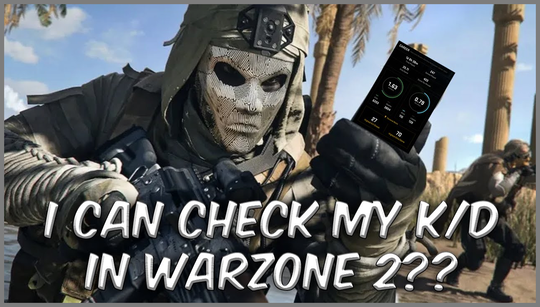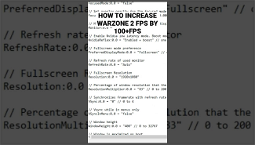How to Check Your KD and Stats in Warzone 2
One of the first things players want to do when starting Warzone 2 is check their kill-death ratio (KD) and overall stats. Understanding where you stand among other players is crucial for setting goals and improving your gameplay.
To check your KD ratio in Warzone 2, navigate to the main menu and select the "Stats" tab. There, you'll find your KD ratio prominently displayed at the top. The KD ratio represents the number of kills you have for every death you've suffered in the game. A higher KD ratio indicates better performance and skill, while a lower ratio suggests that you're dying more often than eliminating opponents.
In addition to KD, you can also check various other stats, such as total kills, deaths, assists, and more. These statistics provide a comprehensive overview of your performance in different aspects of the game.
How to Check Your Overall Stats in Warzone 2
To check your overall stats, including KD and other metrics, you'll need to use external websites or companion apps. The game's menu doesn't include these stats and instead directs you to external sources.
Some popular platforms for checking Warzone 2 stats are:
These tools not only display your KD and overall stats but also provide insights into your weapon usage, win percentage, and more. Depending on the platform you choose, you may also be able to check your stats for specific game modes, such as Battle Royale, Plunder, or Rebirth Island.
That's how you can check your KD and stats in Warzone 2. For more information on the sequel, refer to our guide on the Warzone 2 map, available game modes, and how to obtain a free PC copy with the Warzone 2 Steam code.