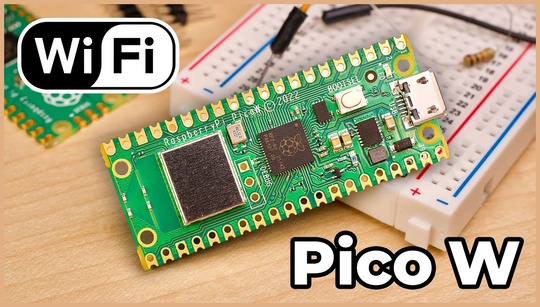A DIY creation from Salim Benbouziyane, the Raspberry Pi RP2040 Space Mouse is a 3D navigation device that utilizes magnets for enhanced navigation. The device was specifically designed to simplify navigation across Fusion 360 on different devices.
Raspberry Pi RP2040 Space Mouse
Maker Salim Benbouziyane explains that he built the Space Mouse to overcome the problem of his mouse not interacting with the 3D scene in Fusion 360.
“I got a mouse for my Raspberry Pi and I realized it didn’t interact with the 3D scene in Fusion 360,” Benbouziyane explains. “I had the idea that a 3-axis joystick with a magnetometer would do the job, and it did!”
The Space Mouse uses magnets to detect direction and includes a 3-axis joystick and springs for resistance during usage. It enables pan and orbit functions on Fusion 360, and Benbouziyane mentions that the setup is also capable of other 3D interactions.
“The directional input is registered using 6 2mm round magnets and the Adafruit QT Py RP2040,” he says. “The joystick is used to control the Z and X axes, and the magnetometer is used to detect the Y axis.”
The entire build is housed within a custom 3D-printed shell, and you can download the STL file for the shell. Benbouziyane has generously shared the code and made the entire project open source. For more details, be sure to check out the project page on Hackster.
To set up the Raspberry Pi RP2040 Space Mouse, visit Hackster for a detailed guide. You can also watch Benbouziyane’s YouTube video on his channel, where he breaks down the assembly of this Raspberry Pi project.
Featured image credit: Salim Benbouziyane.
Watch the video below to see the Raspberry Pi Space Mouse in action:
Building your own tools can be a cost-effective alternative to purchasing specialized systems. Stay informed and up-to-date with the latest technology developments by checking out our regularly updated Raspberry Pi model comparison, as well as the best Raspberry Pi 3 Starter Kit.