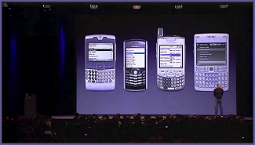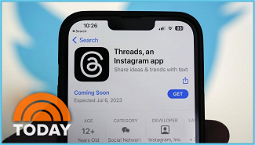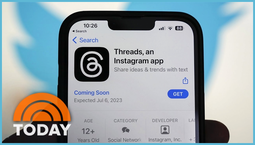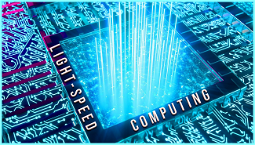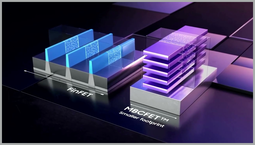If you’re not a fan of gaming headphones
If you don’t like wearing gaming headphones and would rather fill the room with rich sounds, a quality pair of PC speakers could be an essential purchase. Can’t wear your gaming headset while you game and only have a pair of PC speakers at your desk? Never fear, there are excellent computer speakers that can easily fill your room with delightful sounds. Of course, this old-school way of listening to games has its drawbacks, which is why gaming headsets have grown in popularity.
That said, PC speakers can also add that special finishing touch to your desk with their stylish, modern styling and – in many instances – RGB lighting effects. There’s a lot to consider when buying PC speakers, so we’ve broken down some of the most important factors in our guide to finding the best computer speakers.
Best PC speakers
Logitech Z407 Bluetooth Speakers
Pros
The Z407 Bluetooth Speakers from Logitech are all about versatility. The portable set will connect to almost anything with Bluetooth, micro USB, or wired connections. On top of supporting a vast array of devices, the Z407 will pump out 80 watts of power, has Digital Signal Processing for high-quality sound, and comes with a subwoofer for added bass.
With its vertical or horizontal placement friendly design, you can really put the Logitech Z407 anywhere within reach of a power source. On top of this, there’s also compatibility with PCs, the Nintendo Switch, and more. Pick up the Z407 speakers and enjoy the quality wherever you roam.
Pebble Plus 2.1 USB PC speakers by Creative
Pros
The Pebble Plus 2.1 USB PC speakers by Creative bolster the original series with a brand new 4” down-firing subwoofer. Add this eye-catching extra to the core components of dual far-field drivers, and you’ll instantly enhance your sounds. We certainly got a kick out of these compact, colorful speakers, and you can read our Pebble Plus review to see what we thought.
Much like the original Pebble, the Creative Pebble Plus 2.1 also connects to most PCs and laptops without needing an additional power source. With its dual far-field drivers and Bluetooth compatibility (4.2), the Plus 2.1 speakers provide greater flexibility and overall sound.
Creative T60 2.0 Hi-Fi Desktop Speakers
Pros
Sometimes the bulkiest PC speakers aren’t the best choices for Minitown, especially when you’re looking to have a number of different gaming peripherals sat on your desk. Fortunately, the T60 2.0 Hi-Fi Desktop Speakers from Creative provide audio clarity and power, whilst remaining suitably compact.
With its dual 2.75” full-range drivers and an up to 60W output, the T60 2.0 will give you a competitive edge against online opponents. Its SmartComms Kit software further enhances the T60’s voice clarity, and Bluetooth 5.0 gives you the option of using wireless audio sources. The T60 2.0 Hi-Fi Desktop Speakers also offer diverse connections, including USB, optical, Bluetooth, and auxiliary inputs.
Lenrue Computer Speakers
Pros
While many computer speakers would sooner fill your room with sounds than make good impressions, these Lenrue Computer Speakers break that mold by being colorful and cool-looking. It takes more than looks, however, and this set pairs a full range speaker with a subwoofer for a powerful, chunk sound.
Lenrue Computer Speakers can connect to any device via USB, Bluetooth, or AUX, so it’ll be ideal for your gaming PC and as an additional sound source for your phone or laptop. For a stylish, compact pair of speakers that can pump out both treble and bass sounds, these may be a good choice.
Logitech Z207 Stereo Speaker
Pros
If you want to focus purely on two channel audio with a pair of speakers that can easily connect to computers, the Z207 Stereo Speaker set makes a compelling case. Featuring active drivers for crisp audio, a passive driver for extra deep bass, and a headphone jack for listening in private.
Logitech does recommend powering the device via its USB port, but there’s also the option for the included power supply if you need the extra juice. It may be a relatively simple setup, but its inclusion of digital stereo receivers and antennas means you can expect clean reception across the 30-foot range.
Razer Nommo V2 Pro
Pros
The Razer Nommo V2 Pro is arguably the best speaker system available today for PC and PlayStation gamers. Featuring 3