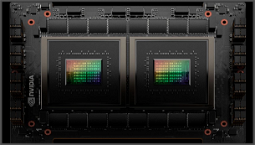Installing a CPU on a Motherboard
If you're new to building computers, you may feel uncertain about how to install a CPU on a motherboard. However, with proper care and attention, the process is straightforward. By following a few key steps, you can avoid damaging your CPU and ensure a successful installation.1. Handle the CPU and socket with care to prevent any damage, such as bending the pins on the CPU. It is best to keep the CPU in its tray until you are ready to install it, and avoid dropping it or being rough with it.
2. It is generally easier and safer to install the CPU before securing the motherboard into the case. Even if the case is already built, it is still recommended to install the CPU first.
3. Place the motherboard on top of an anti-static bag or on the motherboard box for protection. Open the socket by pushing down on the metal lever and moving it away from the socket.
4. Lift the silver metal CPU retention plate away from the socket. Look for a small triangle or arrow in one of the corners of the socket or retention plate, and check your CPU for a matching arrow.
5. Gently place the CPU in the center of the socket, ensuring the arrows align. The CPU should fit properly inside the plastic frame around the edge of the socket. Lower the metal retention bracket on top of the CPU and slowly press the metal lever back down.
6. As the pads and pins make contact, you will feel some resistance. Press the retention lever firmly until it is parallel to the motherboard and slips under the metal piece on the socket. Ensure the arrows are still aligned and the CPU is securely in place.
Congratulations! Your CPU is now correctly installed in its socket. To complete the installation process, apply thermal paste and attach your chosen cooler.
Now that your CPU is installed, you may want to explore our guide to the best gaming motherboards available. Additionally, this is an opportune time to consider investing in one of the top gaming CPU coolers to maintain optimal performance and reduce noise levels in your new gaming rig.