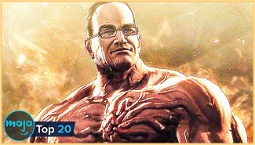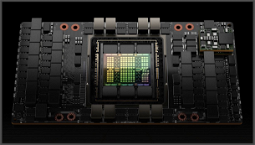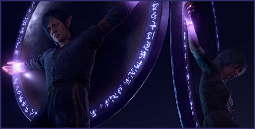Baldur's Gate 3 multiplayer
Baldur’s Gate 3 multiplayer is here, and it’s time to get your chaotic party going. The roleplaying game gives you the option to have some fun with friends, either online or on a couch, and we’ve got the lowdown on how it works.
Baldur’s Gate 3 multiplayer allows you and your friends to take on the vast world of the Forgotten Realms together in the latest installment of the classic RPG game. If you’re struggling to decide which of the best PC games of this year to play, this is sure to spice up your multiplayer list.
How to play Baldur’s Gate 3 multiplayer
Baldur’s Gate 3 multiplayer is available in three different formats: online, LAN, and split-screen. We’ll go through each of these, as well as how to start and join games.
Online multiplayer
Online mode allows you to join public games or create private games with friends. This is the main option if you want to play with strangers or meet new people. To start an online game, select the Multiplayer option and create a game with your chosen privacy settings. You can invite friends via Steam or by sharing a password for direct connections. Once all party members are ready, you can begin the game. A full party of four isn’t necessary to start; it can begin when all included members are ready.
LAN multiplayer
If you and your friends are in the same household or at an internet cafe, you can use LAN multiplayer. It’s designed for people who want to play on the same network. This option is similar to online multiplayer in that you can start a session and invite friends, but the game won’t connect to the internet, so you’re limited to those who are on your network.
Split-screen multiplayer
Split-screen multiplayer is a little more complicated than the other options, as you need to activate it during gameplay. To do this, press the Options or Guide button on your second controller. You’ll then be able to create your own character or assume control of an existing companion. The second player can create their own character if you’re playing online or create a character assigned to one of the available companions if you’re playing offline.
If you’re playing online, the second player will assume control of a character created by them. Characters created by the second player will be at the same level as your character, so you’ll have to make sure you arrange your characters accordingly. If you’re playing offline, the party structure may change when the second player joins, so make sure you arrange your characters in a way that makes sense when the party composition changes.
The save file can still be played in single-player if you want to continue without the second player, but you can still control one or more of your party members. The color outlining the character’s profile indicates the controller assigned to them, so you can split the responsibilities if you want.
Inventories are shared by default but can be changed in the session settings. In a session with multiple original characters, each character can have individual story events and decisions. Combat follows normal turn order, but characters with adjacent initiative can move and act simultaneously.
Now you know how to play Baldur’s Gate 3 multiplayer, it’s time to get your party together and head into the dangerous world of the Forgotten Realms. If you’re looking for a place to start, we’ve got the lowdown on the best Baldur’s Gate 3 companions, as well as the main characters you can create in the RPG game, so you can decide whether you want to go it alone or play with a familiar face.