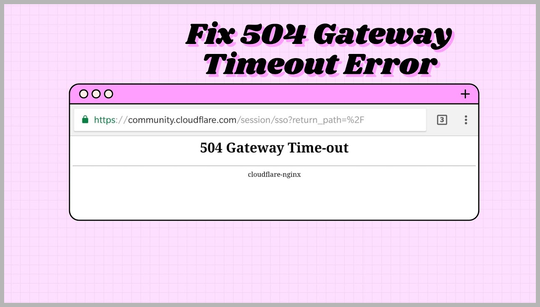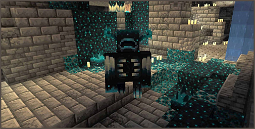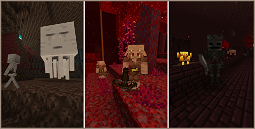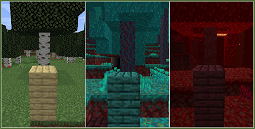Troubleshooting and Resolving Minecraft Error Codes 504 and 503
Want to know how to fix Minecraft error code 504? This is one of the most common server errors in the game, and it occurs when the server is unable to fulfill a request from the client. This is often due to a slow or overloaded server, resulting in a timeout. However, it can also occur when there is an issue with the network connection between the client and the server.
When you encounter Minecraft error code 504, it indicates that the server is unable to process your request. There are several causes for this error, such as a faulty Internet connection, a firewall issue, or a problem with the server itself. Fortunately, we can assist you in troubleshooting and resolving this issue effectively.
Minecraft error code 503, on the other hand, is a service unavailable error that occurs when the server is temporarily unable to handle the request. This is usually caused by server maintenance or overload. When you come across this error, it means that the server is currently unable to handle your request, and you will need to wait until it becomes available again.
How to Fix Minecraft Error Code 504
Follow these steps to fix Minecraft error code 504 effectively:
How to Fix Minecraft Error Code 503
Follow these steps to fix Minecraft error code 503 effectively:
The next time you encounter a Minecraft error code, don't worry, you now have the knowledge to troubleshoot and resolve these issues effectively. So, go ahead and enjoy your favorite game without being interrupted by these annoying error codes. In the meantime, keep your eye on the sky for any new Minecraft moon phases in 2023.