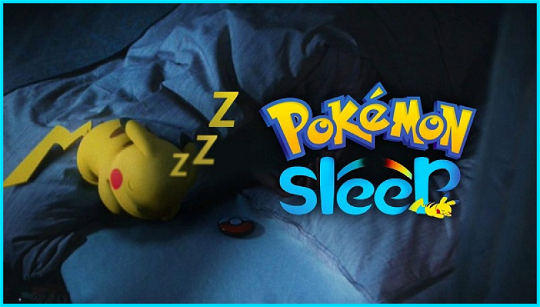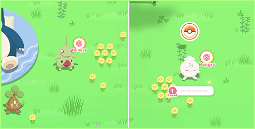Adding Friends on Pokemon Sleep
Adding friends to Pokemon Sleep allows you to connect with other players and interact on the sleep-tracking app. By adding friends, you can share your sleep data and join in with the fun activities on Pokemon Sleep, as well as support other players to improve their sleep.
To add friends on Pokemon Sleep, follow these steps:
After you've added friends, you can interact with them on the app. For example, you can compare your sleep data, participate in fun challenges, and more.
The “Friends” tab is where you’ll find all your added friends on Pokemon Sleep. You can also access privacy settings and change who can see your sleep data.
It’s worth noting that you can change your privacy settings to control who can see your sleep data. To modify your privacy settings, go to the “Settings” menu in the app. From there, you can choose to make your sleep data visible to friends, specific individuals, or keep it private.
Be aware of who you share your sleep data with, and adjust your privacy settings accordingly. If you’re sharing sleep data with friends, ensure you trust them and only share your data with people you know.
That’s all you need to know about adding friends on Pokemon Sleep. For more sleep tips, check out our guide to the best sleep mask. We also have a list of the best PC games for when you need a break from catching ‘em all. Do you have a favourite Pokemon? We have guides to the best Gen 1 Pokemon and best Gen 2 Pokemon, including the rarest ones.