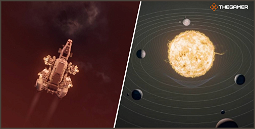Medieval Dynasty is a game that revolves around building and developing your village. As you progress and expand, you may reach a point where you can no longer construct new buildings. This is because you have reached your build limit, and in order to continue expanding, you need to increase it.
How to Increase the Build Limit
Prior to constructing anything in your village, you must first complete the initial quest. This quest involves speaking to Uniegost, who can be found in Gostovia. Once you finish this short questline, Uniegost will grant you permission to build within certain limits.
Your build limit will increase as you complete story quests. You can check your current story quest on the right-hand side of the screen or from the 'Journal' tab in the menu. These quests serve as a guide, so it's advisable to complete as many as possible.
Build Limit Increases
Here are the build limit increases for each story quest:
| Story Quest | Build Limit Increase |
|---|---|
| First Story Quest | 5 |
| On the Road (Final Story Quest) | 65 (Maximum Build Limit) |
Once you have completed the initial story quest, you can find your build limit in the 'Management' tab of the menu. On the right-hand side of this tab, you will see various categories, including your build limit.
Initially, your build limit will be set at five, which provides enough space for a couple of houses, as well as a few production or extraction buildings. However, as you progress through the story quests, your build limit will steadily increase, allowing you to expand your village and construct more buildings.
Ultimately, the maximum build limit in Medieval Dynasty is 65, which is achievable after completing the final story quest, 'On the Road'.
Remember to exercise restraint with your initial build limit, as things can quickly spiral out of control. Start with a few houses and essential production buildings, and once you reach the limit, you can let your imagination run wild!