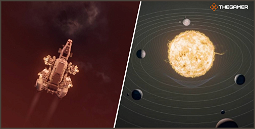Turn Adventure Time's BMO into a Functional Desktop with Raspberry Pi
This Raspberry Pi project turns the iconic BMO game system from Adventure Time into a functional desktop, and we’re not just talking about a display that alternates between BMO faces. This DIY build packs a Raspberry Pi inside, and the screen can be used to browse the web, chat using Discord, and control using a wireless keyboard and trackpad. In addition, several emulated games are also installed using RetroPie or Retro Arch, so you’ll be able to play favorites like Super Mario Bros. and The Legend of Zelda within BMO’s face.
The best part? The software used to develop this BMO system was developed by BYOBMO on GitHub, which means you’ll have an easy way to develop your own BMO with desktop and face modes.
Goguigo_Tatolino’s custom shell perfectly resembles BMO from the Adventure Time show, with accurate colors and buttons. It’s unclear exactly which Raspberry Pi model is being used, but I’d bet it’s either the Raspberry Pi 4B or 3B considering the presence of two micro HDMI ports on the front.
Check out the gallery below for a closer look at this Raspberry Pi project:
If you’re a fan of Adventure Time and emulation, you might also want to try some of the best retro games on the Raspberry Pi.