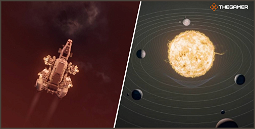A Raspberry Pi cyberdeck with a custom RP2040 keyboard and mouse PCB
A Raspberry Pi cyberdeck that utilises a custom RP2040 keyboard and mouse PCB has been created by maker and developer Ike T. Sanglay Jr. The cyberdeck has been named the Una, and a kit containing all the parts you need to build one yourself is available from Sanglay. The cyberdeck itself is powered by a Raspberry Pi Zero W, which accepts input from the custom PCB.
Sanglay has named the custom PCB the Akruvia Una, and it’s currently available to buy as a kit. The Akruvia Una kit comes with all the components you need to put together a RP2040 keyboard and mouse board, including buttons for keyboard input, larger buttons for left and right mouse clicks, an analog thumbstick for cursor input, and LEDs for indicators like the caps lock status.
Inside the cyberdeck, Sanglay has placed a Raspberry Pi Zero W, which is the main board and provides the processing power. The Zero is placed into a custom-made casing that also supports the Akruvia Una. The casing has ports available on the outer edges that you can use to connect up and tinker with all sorts of peripheral hardware, and the whole cyberdeck comes with a battery to give it some portability.
Inside the cyberdeck itself, Sanglay has shared a breakdown of the hardware, which includes a Raspberry Pi Zero W, a 2.8-inch LCD touchscreen, a power switch, a USB hub, a power boost module, and various 3D-printed components.
As for what the cyberdeck can actually do, the Raspberry Pi-based project is pretty versatile and supports various operating systems. Sanglay recommends using Raspberry Pi OS for the best experience, but the cyberdeck should work with Linux, Windows, and MacOS. You could also use the Raspberry Pi Zero inside the cyberdeck as a gaming rig by connecting a Bluetooth controller.
Check out the cyberdeck in the video below, which has been shared by Sanglay on YouTube:
For more on this project, and to keep up to date with more from Ike T. Sanglay Jr., follow them on Instagram and Twitter.