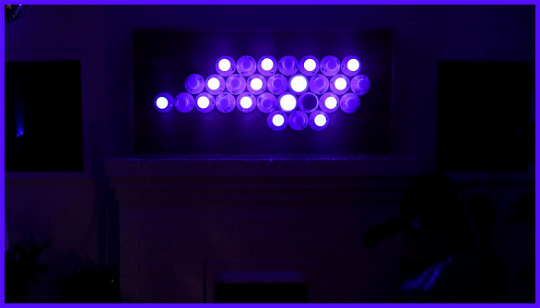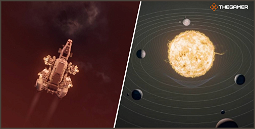A Raspberry Pi based Phillips Hue LED Sign
A Raspberry Pi based Phillips Hue LED bulb matrix is a great way to make a custom sign or display. Taylor Mingos shares details on how they created a North Carolina sign using the tiny computer and some Phillips Hue bulbs.
The sign itself is in the shape of the state of North Carolina and was displayed in downtown Durham in 2015. Mingos says this could be made from any shape or subject, and it’s easy to see how this could also be used for a shop display or other advertisement.
Powering the Sign
To power the sign, Mingos recommends using Raspberry Pi 2, but you could also use the newer Pi 3 B+ or Pi 4. You’ll also need a set of Phillips Hue bulbs, which require a bridge device and network connection. It’s possible to create a LAN, but Mingos notes that you can also use an existing network if you’re trying to integrate these lights into an existing system.
Depending on your setup, you may or may not need a router, as it may be possible to connect the bridge to an Ethernet switch. Mingos also says to buy secondhand bulbs if you can, as it can save you some money.
If you want to make your own matrix, Mingos has a full project breakdown on their blog, along with other cool projects.
One of the downsides of Phillips Hue bulbs is the delay when changing the animation, as the bridge has to process the information. However, this is not a big concern if you’re using full-sized bulbs instead of individual LED lights.
For more information on Raspberry Pi sign projects, check out our overview of the best Raspberry Pi signs.