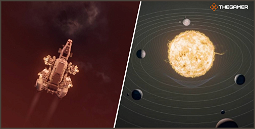Experience the Authentic Look of Retro Games with Retroarch's CRT Filters
The debate about whether retro games look better on a CRT monitor rages on, and now that we have robust CRT filters in Retroarch on Steam, it’s time to see how Nintendo 64 and PlayStation games look when simulated.
Mario Kart 64, and other retro games, look very different on a CRT monitor compared to a screenshot, and it’s not just because of nostalgia. Developers have previously confirmed that they tuned the graphics for CRT monitors, which provided free anti-aliasing. The scan lines were intentional and helped the games look smoother.
Some people argue that the pixelation in retro games is part of the games’ charm and should be preserved, while others find the official attempts to smooth graphics in remakes (such as the recent Wolfenstein Youngblood remake) to be ugly. Adding black lines to mimic the CRT effect are also disliked by some players.
The good news is that by using Retroarch and other emulators, you can easily add robust CRT filters that do a good job of reproducing the look and feel of playing these games on old tube monitors. Here’s how it looks:
The screenshot on the right is the game running with Retroarch’s CRT filter turned on, and it’s an instant improvement over the LCD image on the left. The filter injects scanlines, corrects colour balance, and makes the whole thing look a lot more like it’s being displayed on a CRT monitor.
In some cases, it’s not just Mario Kart 64 that looks better with the filter turned on, as some cheap CRT monitors will actually make your games look better than high-end ones.
Of course, you’ll still need a Nintendo 64 or PlayStation, along with the respective controllers, and a converter for the latter. While it’s still expensive to maintain a retro collection, it’s a lot less hassle than having to haul around a CRT monitor, which can weigh several pounds.
If you already own a CRT then, yes, it’s worth turning on these filters to get the authentic experience, but otherwise, it’s worth considering whether you actually want the imperfections that come with retro games.
If you’re playing on a CRT, the brightness output of the thing will affect how the game looks, but even with a modern flat screen, you’ll get a more authentic experience with good filters.
Check out our guide on how to get Retroarch on Steam if you want to play around with some of these filters yourself.