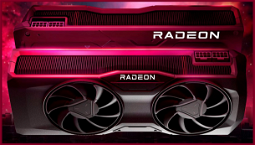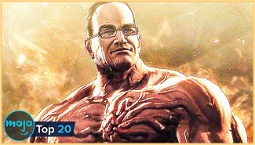Customize Your Diablo 4 Profile
Looking to customize your Diablo 4 profile? The action RPG game offers a range of customization options that allow you to add personalization and uniqueness to your character. One way to do this is by customizing your titles and emblems, which are displayed under your character in-game, making you stand out from other Diablo 4 players.
How to Customize Your Profile
To access the profile customization menu, open your inventory and select the "Profile" option located on the top-left of the menu. From there, you can personalize your titles, emblems, and privacy settings to your liking.
Customizing Titles
When customizing titles, you have the option to choose from a variety of prefixes and suffixes that reflect your playstyle, personality, and in-game accomplishments. To unlock new titles, complete in-game challenges found in the Challenges tab of the Collections menu. Keep in mind that some titles may be time-sensitive or require specific achievements.
Adding Emblems
Emblems are unique symbols that can be added to your profile card, which can be viewed by others in the Social tab. By default, you start with three emblems, and currently, there are no additional emblems that can be earned in-game.
Privacy Settings
In the Privacy settings, you can control who can inspect your profile in-game. If you set your profile to "Public," anyone can view your character and see your equipped items. On the other hand, if you prefer only your friends to have access, you can set it to "Private."
By customizing your profile in Diablo 4, you can showcase your individuality and make a unique statement in the world of Sanctuary. So go ahead, personalize your profile with stylish titles and emblems to show off your accomplishments and style to other Diablo 4 players.
Ford Street Typewriter is a specialist crime fiction publishing house, delivering books to fans Worldwide.