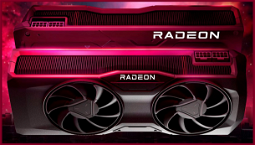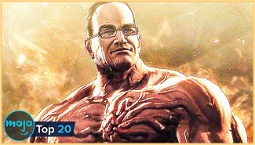Joining a Diablo 4 clan
To join a clan in Diablo 4, open the map and navigate to the Clan tab. From there, choose the "Join a Clan" option. You can search for clans based on your preferences, such as the banners they have equipped, language, playstyle, and region. Once you find a clan that suits you, simply click the join button.
Keep in mind that once you join a clan, you can leave it whenever you want by accessing the menu mentioned earlier. Additionally, joining a clan allows you to use items dropped by other clan members, even if you're not in their specific clan.
Creating a clan in Diablo 4
To create your own clan in Diablo 4, open the Clan tab and select the "Create a Clan" option. From there, you can choose a name, visibility, and description for your clan. You can also upload a custom banner to represent your clan.
As the leader of a clan, you have the ability to promote members to Officers. This gives them additional menus to change clan information, set message of the day prompts, and manage clan labels.
Diablo 4 clan members
As a member of a Diablo 4 clan, you gain access to dedicated text and voice channels for coordination and socializing. Take this opportunity to mingle with other players, exchange tips, and have a great time.
The Diablo 4 clan system breathes fresh life into the game's social mechanics. The early gameplay footage confirms that joining and creating clans in Diablo 4 offers a unique experience and enhances the overall gameplay.