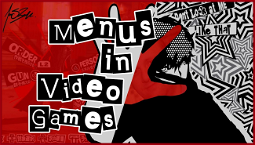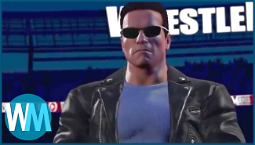Understanding the Street Fighter 6 Frame Meter
Motivated to improve fighting skills? The term "frame" is commonly used in Street Fighter 6 to reference specific instances, or frames, during which actions occur. Although it may seem like characters strike instantly on screen, every attack has a specific number of frames. When facing an opponent who comprehends frame data, you'll notice that certain actions occur one frame before others. Understanding this concept empowers you with the tools to level up your skills. Fortunately, developer Capcom has incorporated an easy way for players to view this data, enabling them to enhance their ability to strategize and make informed decisions.
Don't fret if you are unfamiliar with frames and their impact on gameplay - we have got you covered. This guide will explain what a "frame" is, delve into understanding the Street Fighter 6 Frame Meter, and its influence on the game. Fans of the long-standing Capcom franchise will already be well-acquainted with this feature, as it has been a fundamental part of the game for decades. However, Street Fighter 6 presents an excellent starting point due to its fresh characters and dynamic gameplay mechanics.
How to Use the Street Fighter 6 Frame Meter
The Street Fighter 6 Frame Meter employs different colors to represent specific aspects of the game. Below is a breakdown of what each color signifies and how it can be utilized to gain an advantage:
Eliminating instances of frame advantage and disadvantage is crucial for improving gameplay. Plus On Block situations allow uninterrupted continuation of attacks, while Negative On Block situations provide opponents an opportunity to punish failed attempts. These scenarios occur frequently in each round, and mastering them is vital for character survival.
Since different attacks have varying Frame Data, studying character-specific attacks is also essential. Analyzing the Frame Data of other characters can help you counter their attacks and exploit their weaknesses.
Lastly, the Frame Meter serves as a valuable tool when reviewing Replays to identify mistakes. Many players struggle to recognize their own errors, and here is where Replay becomes an indispensable training aid. Utilize the Frame Meter while analyzing replays to track frame disadvantage and discover ways to avoid repeating mistakes.
Now that you comprehend how to use the Street Fighter 6 Frame Meter, you are on your way to becoming a master of the fighting game genre. For further guidance, be sure to check out our articles on Street Fighter 6 Command Shapes, Street Fighter 6 top characters, Street Fighter 6 tier list, and Street Fighter 6 Pro Training.