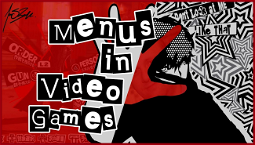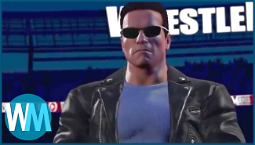Street Fighter 6 character creator tips and tricks
Show off your unique fashion sense and fighting style with our guide to the Street Fighter 6 character creator


Published by Mason @ PC Game Spotlight 3 years ago
Creating the perfect custom character in Street Fighter 6 can be daunting, but luckily for you, we’ve got your back. With these tips and tricks, you can create the character of your dreams and make sure you stand out from the rest of the fighters.
Street Fighter 6 character creator options
Street Fighter 6’s character creator offers an in-depth character creation system with body proportions, shapes, sex, facial features, and more. Unlike many other fighting games with similar character creator suites, Street Fighter 6’s creation system allows players to create models nearly on-par with the official cast, or unbelievable monstrosities that make Monster Factory look like the Build-A-Bear Workshop. We’ve seen a wide array of avatars during our time testing the month-one patch and playing the final release, so we hope these tips can give you an edge in the new, highly rated fighting game.
Street Fighter 6 character creator tips
We’ve gone through all of the major sections in the Street Fighter 6 character creator to give you some pointers on how to make the most of them. Depending on your skill level, these can help you improve your avatar, or make something that would barely pass as a playable character in Super Mario Maker.
Facial features
It can be really tempting to jump straight into the sliders and mess with them endlessly, but it’s usually not a good idea. Unless you’re making an established character from other games in the series or other media, it can be helpful to have a picture of the character on hand to compare to. That way you don’t end up with a Cammy nose on Blanka, or reddish skin on Cody.
Once you have the proportions set up to your likeness, you can start to change the facial features by using the sliders. The best way to do this is to just select one or two key features to work on at first, like nose size and shape, cheek spacing and outline, etc. You can then slowly incorporate the rest of them after you’ve made it look like a nose and not just a blob with a face.
Street Fighter 6 clothing
Once you’ve given your avatar their fighting attire, you can change what it looks like at the bottom of the customization screen. Fancy re-coloring the vest their parents gave them? Check. Want to wear a bearskin hat? Sure. These are just the tip of the iceberg too, as players can check fighter shelves in the stores. From there, you can purchase additional clothing and accessories like masks, headphones, and more. These don’t need to obscure their face too much, but slap enough of them on and you can have a unique character within seconds.
Street Fighter 6 accessories
If you’re going for that fashionable look and need support from all corners, accessories can spice up your avatar if you use them correctly. There are headphones, hats, masks, hairstyles, and more adorning the shelves of in-game stores. Check out our Street Fighter 6 Shadaloo Market guide to learn where to find each one and which ones you can keep forever and which you can’t. In addition to the furniture collection and clothing, accessories include things like lollipops, cell phones, pets, traffic cones, and much more.