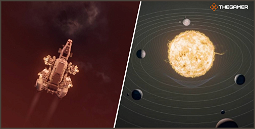The Sims 4: Vampires
Need to know how to become a vampire in The Sims 4: Vampires? When EA first announced The Sims 4 Vampires, they made a big deal out of how you can play as a vampire and a normal Sim simultaneously. This is a big change from previous Sims games, where you had to choose whether to turn your Sim into a vampire or leave them as normal.
The Sims 4 Vampires pack allows you to create a vampire through the Create-A-Sim menu, selecting the occult Sim option. Within this menu, you can choose from various supernatural types available in the game. You can then customise your vampire’s appearance, personality traits, and aspirations, just like any other Sim.
The pack also provides gothic-inspired clothing options, perfect for your newly transformed vampire. We’ve only gone into a little detail here as to how you go about making your Sim into a vampire, but make sure you check out our Sims 4 Vampires review if you want to know more about what the game pack has to offer.
How to become a vampire in The Sims 4 Vampires
There are two ways to become a vampire in The Sims 4 Vampires:
Use cheat commands to instantly turn your Sim into a vampire
If you don’t want to go through the above stages, you can use cheat commands to instantly turn your Sim into a vampire.
Activate cheats by pressing CTRL + SHIFT + C on PC or all four shoulder buttons on console. Input “testingcheats on” or “testingcheats true” to activate cheats. Use the cheat code “stats.set_stat commodity_BecomingVampire 2160” to begin the vampire transformation stage. Once your Sim has transformed into a vampire, use the cheat code “traits.equip_trait trait_OccultVampire” to instantly transform them fully. To transform back into a normal Sim, use the cheat code “traits.remove_trait trait_OccultVampire”.
That’s how to become a vampire in The Sims 4 Vampires. For more helpful cheats, be sure to check out our list of essential Sims 4 cheats, which includes commands to remove those pesky leaky pipes, move objects around, and add more money to your bank balance.