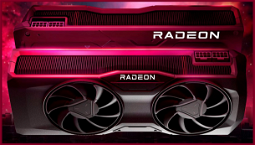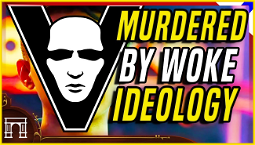Asus ROG Raikiri Pro FPS Pro controller
The Asus ROG Raikiri Pro FPS Pro controller is visually appealing, with ROG brand stylings, an angular RGB LED strip, and a black and white OLED screen. The LED light pattern is meant to track around the right thumb stick but is obscured by the plastic, and the effect is not as cool as we initially thought it’d be. The OLED screen can be used to navigate a limited menu, but it isn’t very user-friendly.
Despite initial impressions, there are a few areas where the Asus ROG Raikiri Pro FPS Pro controller falls short, including customization options within the Armoury Crate software. Overall, the experience doesn’t live up to its initial visual appeal, and there are some design flaws, such as misaligned side plastic.
Whether you’re looking for a new FPS controller or not, there are plenty of alternatives out there at various price points. We’ve compared the best FPS controllers and broken down the top picks for different budgets.
Asus ROG Raikiri Pro FPS Pro controller specs
The Asus ROG Raikiri Pro FPS Pro controller has good battery life, and the red LED serves as a helpful reminder to charge it. The alternative connectivity options are also a nice touch, including 2.4G, Bluetooth, and USB Type-C wired.
Asus ROG Raikiri Pro FPS Pro controller design
The Asus ROG Raikiri Pro FPS Pro controller is largely what we expected, given its lineage from the original Raikiri Pro. The thumb sticks feel similar to a standard Xbox controller, but the paddings scratch at your thumb during swiping movements, which is mildly annoying. The same can be said for the D-pad, which is imprecise and feels slightly impulsive to use.
The face buttons and bumpers are problematic, too. Their slight stickiness makes them feel slightly sluggish, and we’d often notice lag between when we’d press a button and when the corresponding action would happen on screen. The controller features four programmable back buttons, but they’re awkwardly placed and may feel cramped for larger hands. The good news is that they’re responsive and can be remapped using Armoury Crate.
The triggers feel better, and we appreciate that they can be adjusted using Armoury Crate to suit your preferred level of precision. Overall, the controller is competent for casual FPS gaming, but we wouldn’t recommend it over alternatives like the Xbox Elite, which is cheaper and offers comparable performance.
Asus ROG Raikiri Pro FPS Pro controller software
The Armoury Crate software is where you’ll need to go to customize the lights and screen on your Raikiri Pro controller. Unfortunately, the options here are a bit limited and aren’t as comprehensive as other FPS controller software.
You can choose from a selection of presets for the LED light patterns, including ones for ‘Call of Duty: Modern Warfare’, ‘Halo’, and ‘Quake’. There are also some freeform options, but we’re disappointed to see there aren’t any for ‘Overwatch’ or ‘Tom Clancy’s Rainbow Six Siege’, which is a bummer if you’re an Overwatch or Rainbow Six Siege pro.
The screen options are even more limited, with only a few alternatives to choose from. You can turn the screen off entirely or pick from a selection of background images, a clock, and a very basic FPS stats app.
Asus ROG Raikiri Pro FPS Pro controller performance
The Asus ROG Raikiri Pro FPS Pro controller is competent for FPS gaming, but we didn’t notice any huge performance boosts from using it.