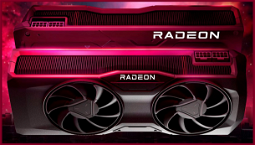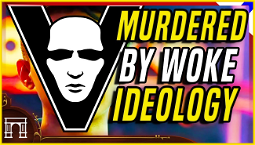The Pimax Crystal Review
The Pimax Crystal is a powerful VR Headset that falls into the high-end, expensive category, but its flaws and missing features leave it feeling like a beta product.
The Pimax Crystal review is here to help you decide whether this VR headset is worth the investment. The Pimax Crystal is a premium device, and as such, it falls into that overpriced, high-end category that we love to hate. Weighing in at $699 (£699), it promises impressive visuals with its glass lenses and an 8K resolution. The wider field of view also adds to the immersion of your favorite VR games, but using the headset proves to be as frustrating as it is impressive. The display quality is exceptional, but using the headset feels like a chore, with poor tracking, imprecise movements, and more than a few bugs.
The Pimax Crystal review focuses on the negatives, but the headset does succeed in its goal of offering a premium experience for those looking to take their first baby steps into the world of VR. The Pimax is accommodating for glasses wearers, and the battery life lasts for about 3 hours of gameplay. You can also hot swap the batteries for a quick battery change if you’re not worried about saving power for important sessions. Finally, the setup process is cumbersome, relying on multiple apps for customization.
While the tracking, movements, and controls are frustrating, everything else about the Pimax feels impressive, especially the display. It’s easy to get lost in games using the Crystal, especially when seated or using the desktop viewer. However, the lack of a video passthrough feature means the experience is a bit isolating, especially when you have friends over to try out your new toy.
We’ve also included a comparison between the Pimax Crystal and the HTC Vive Pro, as both headsets have their fair share of pros and cons. While the Pimax is cheaper, it also feels less premium. If you’re looking for a premium VR headset, we would advise you to read our HTC Vive Pro review.
Pimax Crystal Review – Display
The Pimax Crystal’s display is certainly its strong point, especially when seated. The pictures are clear, and text is easy to read. However, the wider FOV adds a level of immersion that makes me feel like I’m actually in the world of the game, especially when I’m standing up.
Pimax Crystal Review – Setup and Tracking
The setup process for the Pimax Crystal is cumbersome, relying on multiple apps for customization. The SteamVR page takes you to a download page for the Pimax Desktop Viewer, which is essentially the SteamVR app. Once you’ve installed that, you can download the Pimax Toolbox, which is essentially a VR manager.
The VR manager relies on plug-ins to function, and you have to go through the process of installing each individual plug-in to customize your headset. This includes things like setting up the SteamVR tracking volume and calibrating the controllers. All of this should be done automatically by the VR manager, but it’s an unnecessarily convoluted process that requires a lot of effort on the user’s part.
Once you’ve got everything set up, tracking feels imprecise, with noticeable input lag. Moving around feels heavy and constrained, and it’s a struggle to maintain a clear line of site with the camera. Fine movements, such as picking up objects, feel unresponsive and clunky, with the controllers moving a few inches when you expect them to move a few centimeters.
Pimax Crystal Review – Controllers and Hand Tracking
The hand tracking on the controllers is particularly frustrating, as it requires manual binding for many SteamVR games. You might find yourself unable to do things like pick up guns in Onward without going through the process of binding the controllers to the game. While some games are built to recognize controllers automatically, you’ll have to manually bind other games using the Pimax Toolbox.
The lack of proper hand tracking is also disappointing, making several games unplayable. Even when you do manage to get some games working, the tracking is often wonky. I tried playing Space Pirate Trainer using the Pimax controllers and was consistently shot down by the controller’s clunky aiming and tracking issues.
Pimax Crystal Review – Wireless Mode
The Pimax team has promised to release wireless mode in a future update, but it’s not available yet. For now, you’ll be tethered to your PC via an HDMI cable.
Pimax Crystal Review – Tracking and Movement
The tracking and movement tracking feels equally poor, as simple movements like walking cause the headset to lose track of its surroundings. This makes for an especially frustrating experience with games that rely on forward movement and quick reactions.
Pimax Crystal Review – Battery Life and IPD Settings
The battery life lasts for about 3 hours of gameplay, which is a reasonable time frame considering you’ll need to charge it after that anyway. However, if you’re desperate for a quick charge, you can swap out the batteries with a hot swap system that lets you replace the battery without shutting down the headset.
The Pimax Crystal supports IPD settings on the headset itself, and it’s easy to adjust the settings to your comfort level. However, there are still some features missing, like the ability to blow up objects using your breath.
Pimax Crystal Review – Conclusion
The Pimax Crystal is a frustrating experience, especially for its high price tag. The headset’s display is exceptional, but using it feels like a chore, as tracking and movements are imprecise and buggy. There are also several features missing, which makes the $699 price tag feel like a rip-off.
Pimax acknowledges the issues and promises post-launch support and fixes. While it’s possible that all the missing features will be added and bugs fixed in a month’s time, there’s a lot of uncertainty surrounding whether Pimax will follow through on its post-launch support promises.
If you’re looking for a premium VR headset, we strongly advise you to read our HTC Vive Pro review instead. While it’s also expensive, it offers an experience that feels premium and worth the price tag.