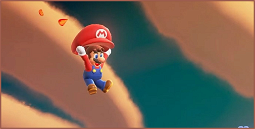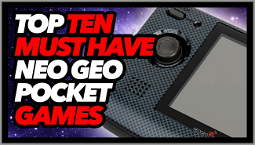The Pokemon GO Plus+
The Pokemon Go Plus++ sleep tracking accessory is a must-have for Pokemon Sleep, as the device allows you to track your sleep without keeping your smartphone beside you. You’re probably wondering how that’s possible, and we’ll get to the nitty-gritty of how it works in a moment, but first, let’s take a look at how you can get your hands on one.
How to Pair the Pokemon GO Plus+ to Pokemon Sleep
In order to pair your Pokemon GO Plus+ to Pokemon Sleep, you’ll first need to create an account on the Pokemon Sleep app, or link your existing Pokemon GO account to it. Once you’re in the game, access the main menu and navigate to the Pokemon GO Plus+ section. Click ‘Pair a device’ to initiate the pairing procedure, and we’ll take it from there.
To initiate pairing, you’ll see the following screen, which gives you instructions on how to pair the device.
To pair the Pokemon GO Plus+, simply press and hold the central button on the device, and keep it held down while you navigate to the Pokemon GO Plus+ section on your screen. The device should connect automatically and flash a green light, indicating successful pairing. If you see a blue light instead, check that you’ve navigated to the correct screen and that the button is being pressed.
It’s important to verify successful pairing, as this will ensure that the Pokemon Sleep app can communicate with the Plus+. You’ll know that it’s paired properly by checking the symbol at the bottom of your screen.
How does the Pokemon GO Plus+ work?
The Pokemon GO Plus+ acts as a conduit between the Pokemon Sleep app and your sleeping self. Basically, it’s a bit of tech that allows an app to interact with you when you aren’t using your phone. In this case, it allows the app to track your sleep.
There are two ways to use the Pokemon GO Plus+ – you can either press the central button on the Plus+ to start tracking your sleep, or you can leave it on and it will track your sleep automatically. This second option is good if you’re concerned about overheating or accidental falls, as your phone will be tucked away.
When you wake up, press the button again to signal the end of your sleep. It’s as simple as that, and apart from the practical benefits, there are gameplay-related bonuses as well.
How does the Pokemon GO Plus+ benefit gameplay?
Apart from being a vital component of sleep tracking, the Pokemon GO Plus+ acts as a sort of tracker for Pokemon Sleep, which is another unique hook for the game. If you think it’s silly to use a device to catch Pokemon, you’re in good company, but there are gameplay benefits, as well as the aforementioned practical benefits.
An exclusive Pikachu variation is available only through the Pokemon GO Plus+ – the Pokemon Sleep Pikachu sings lullabies, and its cuteness increases the more you interact with it. The Pikachu also becomes friendlier over time, and we’re not sure how that works, but it’s certainly adorable.
With that, our Pokemon GO Plus+ review comes to an end. Don’t forget to check out our guide on how to transfer Pokemon to Pokemon Sleep, and keep an ear out for the adorable noises of the singing Pikachu. You can also get your hands on the Pokemon Sleep code to play the full game without having to pay full price.