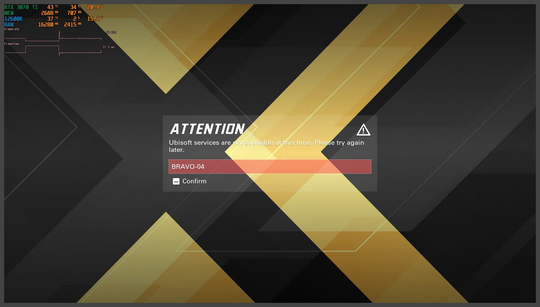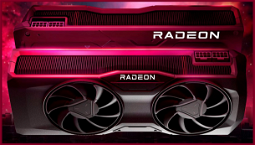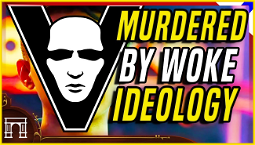The XDefiant Bravo-04 error
The XDefiant Bravo-04 error is currently the biggest threat to player enjoyment in the XDefiant open beta. It can kick players out of the game at the most inconvenient moments, proving to be an almost insurmountable obstacle for many. If you're having trouble connecting to the game servers, you've likely encountered Bravo-04.
The evil Bravo-04 is responsible for ruining hours of players' time as they try and fail to connect to the game's ever-full servers. However, there are a few ways to get back into the game and enjoy uninterrupted gameplay. We've outlined troubleshooting steps that should have you back in the game in minutes.
How to fix the XDefiant Bravo-04 error
The first thing to keep in mind when fixing the Bravo-04 error in XDefiant is that it's not actually an issue with your connection. The error message typically reads, 'A connection problem has occurred. Please check your internet connection and try again,' even though it's clearly not a connection issue.
In reality, Bravo-04 is a glitch within the game and not related to your internet connection. While there's no guaranteed fix for the error, we've provided several troubleshooting steps below that should help resolve the issue in most cases.
Fixes for the Bravo-04 error in XDefiant
First and foremost, ensure that your game and platform are both up to date. Platform updates and game patches can interfere with the game's stability, so making sure everything is up to date should resolve any potential issues.
Similarly, restarting the game and platform can also help resolve the Bravo-04 error in some cases.
Clearing your cache might also be helpful. While we recommend caution when modifying device settings, some players have reported success after clearing their caches. Here's how to clear your cache on both PC and console:
If none of the above options work, your last resort is to verify the game files on your platform. It may not be strictly necessary if you've already applied all the updates, but it doesn't hurt to double-check, as it's a relatively simple process:
As we've mentioned, the Bravo-04 error is common in the XDefiant open beta, and the developers are aware of it. In a recent forum post, developer Nexon thanked those who have experienced Bravo-04 and expressed their desire to reduce the number of players temporarily affected by this issue and improve the overall stability of the game.
The team has confirmed that it is investigating internally and will share any details with players as soon as they have concrete information to share. In the meantime, our advice is to be patient and keep an eye out for any official announcements or updates regarding the Bravo-04 error.
It's also worth reporting any instances of the Bravo-04 error to the game's support team, as that feedback can help them identify and address the issue more effectively.
With this error causing havoc in the XDefiant open beta, now's the perfect time to check out our XDefiant talents, talents tier list, or perhaps the best assault rifle loadout in XDefiant.