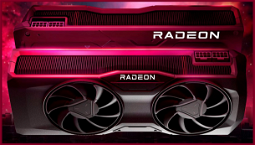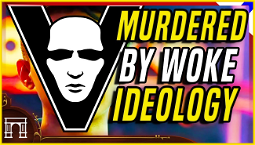AOSeed's X-Maker: A Fully Assembled 3D Printer for Kids with Toy Building Apps
AOSeed’s X-Maker is a great option for Kids that want to get into 3D printing. The fully assembled and ready-to-print 3D Printer is built with children in mind, with a suite of toy-building apps and a playful design. Suitable for ages 10 and up, the printer is fully enclosed to keep curious fingers away from the mechanisms, and has a user-friendly touch screen interface.
At $599, the AOSeed X-Maker is cheaper than the majority of 3D printers on the market. It’s not the cheapest of its kind by any means, but it’s a more affordable option than the ToyBox 3D printer, which costs $1,299 and requires additional payments for premium features.
Design and Specifications
At first glance, the X-Maker looks similar to other compact 3D printers, but there are a number of design choices that make it more usable for children. It has reliable print settings, including slow speeds, fine layers, and a sturdy raft, and it’s not limited to using the printer’s built-in slicer.
Here are the specs for the AOSeed X-Maker:
| Print Volume | 220 x 220 x 250mm |
|---|---|
| Top Speed | 100mm/s |
| Layer Resolution | 0.1mm |
| Bed Leveling | Factory leveled |
Compared to the ToyBox 3D printer, the X-Maker is a much more balanced machine. It has a respectable print volume and a decent top speed, and it defaults to more sensible speeds for better print quality.
The printer is also factory leveled, which is always a nice touch. I’m not sure why it has to be releveled, though – the instructions say to use the same leveling procedure as before, but doesn’t specify why.
Performance and Software
I tested the X-Maker with a variety of PLA filaments, including a roll of AOSeed’s own purple PLA. The printer has a separate slicer and can read gcode, and while it will only use the internal slicer for models generated by the toy building apps, it shouldn’t be limited to them.
The X-Maker’s build plate is a magnet system that keeps it safe for kids to use, and I didn’t have any issues with warping or adhesion. The printer has a run-out sensor, but it’s a little too eager to tell you that you’ve run out of filament – I’d prefer it to be a little more conservative.
Loading filament is straightforward, with the run-out sensor on the top of the printer and easy-to-use controls on the touch screen. There’s a large opening at the bottom of the machine for removing spools, though it’s a little too narrow for full-sized ones.
The X-Maker has a playful and child-friendly design with a large, chunky body and an enclosure around the mechanics. The top is a clear glass panel that makes it fun to watch the prints from above, and there are multiple LED lights around the control panel.
The control panel is simple to navigate, but the LED screen is a little difficult to read from certain angles. I also encountered a bug while leveling the print bed that froze the touch screen – it was only a minor inconvenience but was a little worrying.
AOSeed provides a suite of design programs for both Windows PC and mobile devices. The software includes all the necessary tools for designing and slicing models, but you’ll need to pay a premium for the ability to 3D print them.
The printer arrives fully built and only needs to be unpacked. It’s factory leveled, ready to print, and comes with instructions for releveling if you need to do that for any reason. Loading filament is straightforward, and the printer has multiple slicers.
The X-Maker can understand gcode and isn’t limited to using its own software – you can send files to the printer using Cura and Simplify3D, among others. This is a great choice for more advanced users, but it’s also good to know that the printer is fully compatible with open-source software.
Conclusion
The AOSeed X-Maker is a great option for kids that want to get into 3D printing, especially if you’re looking at alternatives to the ToyBox. It’s much more usable than that machine, and at $599 it’s easier on the wallet too.
It’s not without its faults – the LED screen is a little buggy and the top speed is a little slow – but it’s a more balanced machine than the ToyBox and more reliable for adults to use.