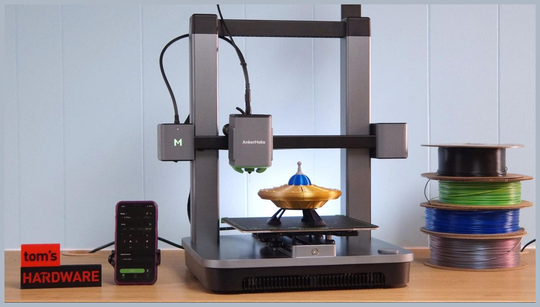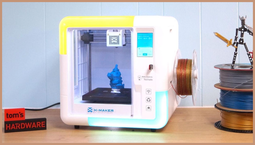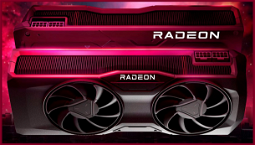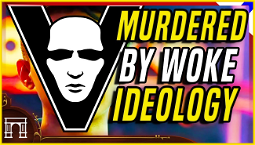AnkerMake M5C: Fast, Reliable, and Easy-to-Use
Are you looking for a fast, reliable, and easy-to-use 3D Printer? If so, the AnkerMake M5C may be for you. Revealed earlier this year, the AnkerMake M5C is a solid performer that delivers speed and ease of use in an attractive package. The M5C retails at $399, a price that puts it in the middle of the consumer 3D printer market. It’s also an improvement over its predecessor, the M5, in several ways.
AnkerMake M5C Specs
The AnkerMake M5C specs are solid for a $399 printer. It boasts a top speed of 500 mm/s, which is higher than most in its class. It’s also got a 220 x 220 build plate and an improved filament path.
As mentioned above, the M5C doesn’t have a screen or control panel, so loading filament is done through the app. Changing colors is similarly a straightforward process, but it may take some getting used to. To load filament, you’ll need to know the color you want to use and its corresponding numerical code. Once you’ve got that, you can use the app to order the printer to change filament.
While it’s certainly a little more of a hassle than a dedicated filament loading area, it has the benefit of allowing the printer to receive notifications through your app. So if you’re about to run out of a certain color, the app can send you an alert. It can also be used to monitor prints and receive alerts in case of issues.
The M5C doesn’t have a control panel per se, but it does have a programmable “play” button. This can perform a limited set of functions, such as canceling prints and monitoring the status of ongoing prints. It’s also possible to connect the printer to a computer via USB, which gives you access to the AnkerMake slicer.
There are some shortcomings to this approach, however. The AnkerMake mobile app can be used with the older M5 model, but it can only run one printer at a time. The app also offers a growing number of pre-sliced files, but there’s no option to add custom files.
You’ll still need to use a computer-based slicer for other prints, as AnkerMake doesn’t provide a USB-C stick. We didn’t have any issues with the AnkerMake slicer, as it’s been overhauled and offers an easy mode with reliable presets. However, if you do encounter issues, it may be difficult to troubleshoot without a display.
AnkerMake M5C Review
We’ve been using the AnkerMake M5C for a few weeks and have generally had a positive experience. The printer is a solid performer and offers a reliable printing experience. Beyond that, the biggest selling point is its speed and ease of use.
One of the biggest advantages of the M5C is its compact design. It’s got a small footprint and all the necessary parts are tucked away. This includes concealed wiring and a single exposed cable. It doesn’t have a control panel, so all of its settings can be accessed through the app, but you can still hook it up to a computer for more granular control.
AnkerMake M5C Mobile App Features
As mentioned, the M5C’s main feature is a programmable “play” button. This can perform a limited set of functions, such as canceling prints and monitoring the status of ongoing prints.