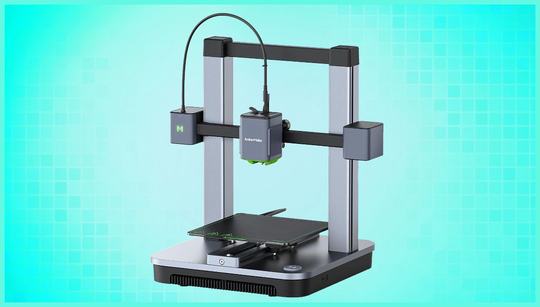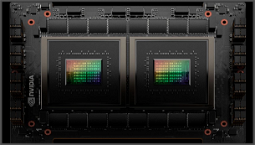The AnkerMake M5C: A Cheaper Alternative with Some Sacrifices
The AnkerMake M5C 3D printer is a cheaper alternative to the original M5, but you’ll need to pay more to get all of the bells and whistles. The original M5 was priced at $799, but you could argue that it was worth the asking price since it offered a lot of premium features.
The M5C retains some of these features, but it’s clear that Anker has made some sacrifices in order to achieve a lower price point. We’ll dive into the finer details below, but you should expect some differences between the two models. If you’re looking for a cheaper option, the M5C might be for you, but you may have trouble with the bed or the lack of camera.
Our AnkerMake M5C review examines everything from the setup process to print quality. We’ll also outline the key differences between the original M5 and M5C to help you decide which model is right for you.
AnkerMake M5C specs
The AnkerMake M5C retains many of the original M5’s specs, but it also drops a few. Here’s a breakdown of the M5C’s features:
Anker is aiming for a more affordable price point here, and it shows. The M5C isn’t completely devoid of premium features, but it definitely lacks more than the original M5. The 49-point automatic bed leveling system is great, and the magnetic build plate is still present, but the M5C lacks an integrated camera, screens, and the filament runout sensor.
AnkerMake M5C setup
Anker has taken a page out of FlashForge’s book by using a one-piece design for the M5C. The setup process is still fairly simple, but removing the print bed from the frame is a lot less convenient than simply unfolding it on the M5. The smaller print bed also makes leveling more of a chore, but it’s not too much of a hassle.
The M5C uses two screws for the Z-axis like the M3X, which is a departure from the ball-bearing rods of the original M5. I don’t think this will make a huge difference in how the printer operates, but it could be a point of contention for those who appreciate the premium feel of the M5’s rods.
AnkerMake M5C performance
The M5C retains the same speed and resolution as the original M5, but there are a few sacrifices here. The M5C has a fixed build plate that covers about 300x210mm, which is about 70x40mm smaller than the M5. This will undoubtedly affect the size of your prints, but it’s not a huge difference by any means.
The M5C also lacks an integrated camera, which will make it difficult to review your prints. You’ll be reliant on a proprietary slicer like PrinterOS, instead of Octoprint like the M5, which will require some getting used to. Anker has also removed the filament runout sensor, which I didn’t use all that often on the M5, but it’s still a convenient feature to have.
The M5C’s build quality is very similar to the M5, which is to say, quite good. There are still some sacrifices at a lower cost, but these may vary depending on your personal preference.
AnkerMake M5C review conclusion
The AnkerMake M5C is a cheaper alternative to the original M5, but it comes with a few trade-offs. The changes may vary depending on your personal preferences, but the absence of an integrated camera and screens will be a huge inconvenience for many.
The M5C is available for purchase on Amazon.