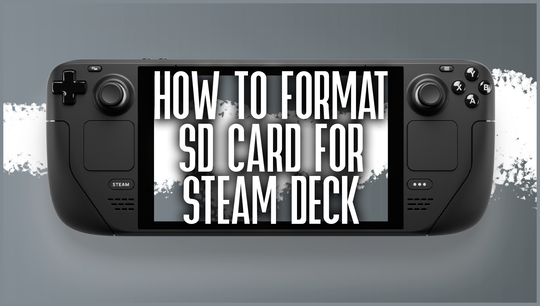How to format a microSD card for Steam Deck
Do you want to know how to format an SD card for Steam Deck? We can understand why. After all, it’s one of the first things you’ll need to do after taking your new console out of the box.
To get started, you’ll also want to check that your new microSD card is compatible with the Steam Deck. Thankfully, it’s easy to check, and even easier to format the card in a few simple steps. All you need to know is the correct format for SD cards on the Steam Deck and how to set it up, and you’ll be good to go. So, how do you do it?
The following steps will show you how to format an SD card for Steam Deck:
Now that you know how to format your SD card for the Steam Deck, you can do it in a few seconds. Of course, there are some compatible microSD card options out there if you’re looking to expand your Deck’s storage, but if you’re not sure which to pick, check out our guide to the best Steam Deck microSD cards.
What format should your SD card be for Steam Deck?
Now that you know how to format your SD card, you might be wondering what format it should be in order to perform at its best on the Steam Deck. Unfortunately, there isn’t a simple answer to this question, as it depends on what you’re planning to use your microSD card for.
If you’re looking for a quick and easy guide to formatting an SD card for your new Steam Deck, we’ve got you covered. If you’re planning on using your microSD card to play games on your Deck, check out our ultimate Steam Deck loading screen tips, as well as our guide to the best Steam Deck games.