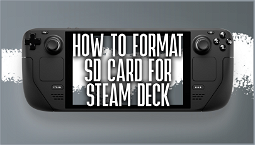Valve Steam Deck: The Game-Changer in Handheld PC Gaming
Valve's Steam Deck is a revolutionary device in the handheld PC gaming world, projected to sell over 3 million units by the end of 2023. However, one area that could benefit from improvement is the storage options offered by the company. While the Deck's 64GB eMMC drive is sufficient for most users, it lacks both storage space and speed. Thankfully, upgrading to one of the best SSDs for Steam Deck is a cost-effective solution that delivers a significant performance boost.
Valve's Limited and Expensive Storage Options
Valve offers three Steam Deck models, with the top-tier option featuring a 512GB SSD and a premium display. However, the other two models only differ in terms of storage capacity, with the base model equipped with the slower eMMC drive.
While Valve's storage options are not terrible, they are relatively pricey and limited, offering only a few choices. Upgrading to a faster M.2 2230 SSD provides a more affordable and flexible alternative. Plus, the process is straightforward - simply open the Deck, remove the screws, and swap out the old drive for a new one.
Valve provides a support page with instructions for reinstalling SteamOS on the Deck, although it doesn't specifically cover SSD upgrades. Nevertheless, we have performed this process numerous times, and it is remarkably simple.
We have conducted tests on various upgraded Steam Deck SSDs to compare their performance with the base eMMC drive. To provide a comprehensive analysis, we have included performance testing on the eMMC drive itself since it is the only storage option provided by Valve.
Performance Comparison: Upgraded SSDs versus eMMC Drive
The fastest drives we tested are the Team Group MP44S, Sabrent Rocket Q4, and Addlink S91, with Team Group leading the pack. All these high-performance drives offer sequential read/write speeds of at least 400MB/s, while the eMMC drive manages a transfer speed of around 100MB/s.
It is worth noting that the Inland TN446 performs slightly slower, likely due to Linux support for its controller not being fully optimized yet. We have reached out to Inland for comment but have yet to receive a response.
Below are the performance benchmarks we have conducted:
We have also compared the drives using PassMark's Performance Test 9.0 software, which measures synthetic SSD performance. The Team Group MP44S outperforms the other drives by a considerable margin, with the Sabrent and Addlink drives following closely behind.
In future M.2 2230 SSD reviews, we will include these benchmarks. For now, we are focusing on the primary use case for such drives. However, we will conduct more in-depth testing on other Steam Deck SSDs in the future, including gaming benchmarks.