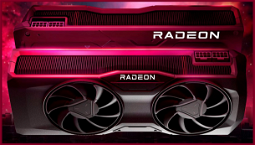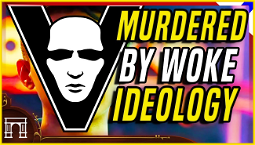How to Sideload Games on the Meta Quest 2
Are you wondering how you can sideload games on your Meta Quest 2? With the vast number of VR games available these days, finding the time and space for all of them using the standard method can be challenging. However, there is a way to expand your gaming options on the Oculus Quest.
We all want to try the latest and greatest games when we dive into the world of VR. Unfortunately, the queue to access them on the Oculus store can often be too long. Sideloaded apps and games offer a solution by allowing you to access content that isn't available on the official Oculus store. This can be due to waiting for approval or developers opting not to pay the $100 entry fee. Exciting VR content is often overlooked, but sideloading enables easy access to it.
How to Sideload Apps and Games on the Meta Quest 2
To sideload apps and games on your Meta Quest 2, you'll need to download and install a platform called SideQuest. SideQuest acts as a manager for installing content and offers a large catalog of apps and games from independent developers, providing access to unique and innovative content.
SideQuest is compatible with both Windows and Mac operating systems, making it easy to use regardless of your computing system. When you run SideQuest for the first time, it will give you the option to install some required VR plugins, so make sure to select those boxes.
Enabling Developer Mode on the Meta Quest 2
Once you have downloaded and installed SideQuest, you'll need to enable developer mode on your Meta Quest 2 headset. This allows you to install and run apps that haven't been officially approved by Oculus.
Here's how to enable developer mode:
Once you have completed the above steps, you'll be all set to sideload apps on your Meta Quest 2.
When your headset is connected to your computer, SideQuest will automatically detect it. From there, you can browse through SideQuest's library of apps and games.
You can search for specific apps or games or simply explore different categories to find content that interests you. When you find something you want to sideload, click the 'Install' button on SideQuest, and the software will take care of the rest.
Once the installation process is complete, you can disconnect your headset from your computer. You'll then be ready to enjoy your newly sideloaded content.
Sideloaded apps can offer a whole new level of customization and variety to your Meta Quest 2 VR experience, allowing you to explore beyond the boundaries of the official Oculus store.
If you're ready to take a leap of faith into the world of sideloading VR apps and games, this guide has you covered. Be sure to check out our list of the best Oculus Quest games that you might not know about to discover some hidden gems.