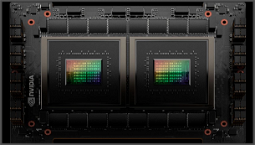The new Alienware Aurora R16
I’m sad to report that the Alienware Aurora R16 is a step back in the gaming desktop world. Although the new model is undoubtedly a good performer, it lacks the flair of previous designs, and its internal design remains largely the same as past Alienwares, meaning repairability and upgradeability are still major issues.
The desktop’s external design has changed significantly. Gone are the aggressive angles, gamer-centric RGB lighting, and sharp corners of old, replaced with a more traditional design that resembles a conventional computer with rounded corners and a rectangular shape.
It’s smaller in size overall, making it easier to fit on a desk, and Alienware claims it’s quieter, cooler, and more powerful than previous models. These are all things I’d normally be excited about, but the lack of major internal changes means I can’t give it my full recommendation.
The desktop comes in “basalt” black and features an RGB Alien logo power button and a cutout in the front for ports. The new chassis has a larger surface for exhaust, but overall, it’s more reserved than past designs in terms of flair.
The new chassis also means that the internals are nearly identical to those found in the older AURORA R16. You’ll still find the same proprietary motherboard, limiting major upgrade options in the future. This means you’re stuck with the RTX 4070, 32GB of RAM, and 1TB SSD we used for testing if you want to swap components out down the line.
The ports are the same as those found on the previous model and include a 3.5mm headphone jack, two USB 3.2 Gen 1 Type-A ports, and a single USB 3.2 Gen 2 Type-C port. You’ll need to loosen a screw on the back and remove the glass side panel to gain access to the system.
Inside, there’s access to the motherboard and CPU, but neither can be replaced. You’ll also find the RAM slots, SSD, hard drive cage, and graphics card. Accessing the GPU involves removing the liquid cooler, but it’s a simple task overall.
The desktop’s power supply is also tricky to upgrade, but there is an extra PCIe SSD slot for additional storage, which is a nice addition.
Overall, the Aurora R16’s internals need an overhaul. Repairability and upgradeability should be a major focus for Alienware moving forward, particularly with the company’s push towards RTX graphics and new Q-Series CPUs.
We’ve put the desktop through its paces with an Intel Core i7-13700F and Nvidia GeForce RTX 4070, 32GB of RAM, and a 1TB SSD, and it handles Control without any trouble. We’ve run the game at 2560 x 1440 resolution with DLSS on and high-quality and high ray tracing presets, and it runs between 82 and 91 frames per second during heavy combat and closer to 98 fps during exploration.
That’s about all you need to know about the Aurora R16.