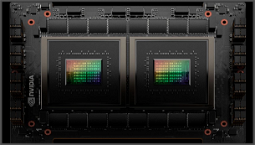The AOC C24G1A: A Budget Gaming Monitor
Looking for a cheap gaming monitor with a high refresh rate and wide gamut color? We put the AOC C24G1A to the test to see how it performs as a FHD gaming monitor with a 165 Hz refresh rate and Adaptive-Sync. The 24-inch display uses a curved VA panel for an immersive experience with excellent contrast and vibrant colors.
AOC C24G1A Specs
The AOC C24G1A rocks a 24-inch panel with a 1920×1080 resolution and a 165 Hz refresh rate. It uses a VA panel which, as we’ve said before, provides the best contrast and colors among the common LCD panel types, especially when paired with wide gamut.
Out of the box, the C24G1A sports a 4,000:1 contrast ratio and covers over 88% of DCI-P3, resulting in a colorful and accurate picture. If you want to adjust the contrast, the monitor includes a Dynamic Contrast setting with three options: High, Medium, and Low. We’d advise sticking with the default option for the best picture performance.
It’s worth noting that the C24G1A doesn’t support HDR signals but includes three HDR emulation modes that approximate HDR through gamma manipulation. These modes won’t necessarily be ideal for gaming, but they do help deliver a more vibrant image compared to sRGB.
AOC C24G1A Design
The AOC C24G1A proves attractive with its slim bezels and red accents, which add a gaming touch to its simple design. The panel itself is a bit thicker than other 24-inch models, but it doesn’t look out of place.
Instead of a flat screen surface, the C24G1A uses a subtle curve that helps with depth perception and immersion, especially in games. Of course, this trait isn’t unique to the AOC, with the ASUS VG248QE being perhaps the most popular 24-inch curved gaming monitor.
The stand itself is fairly top-notch, with height adjustment, swivel, and tilt. It’s pretty beefy, too, so you won’t have to worry about it wobbling or wiggling.
AOC C24G1A Connectivity
Connectivity options include DisplayPort, HDMI, and VGA. It’s nice to see VGA included, as it’s useful for getting the most out of the monitor on older hardware.
Assembly is a breeze, as you simply snap the panel into the mounting plate and attach the solid base. It doesn’t get much easier than this, folks.
AOC C24G1A OSD
The C24G1A’s OSD features a ribbon menu at the bottom of the screen that provides various settings and presets, organized neatly into different sections. It’s intuitive enough to navigate and we didn’t find ourselves lost among the menus.
Calibration is a non-issue, as the Standard picture mode is already pretty darn accurate right out of the box. We did notice some over-saturation in some instances, but it didn’t affect our gameplay or viewing experience.
AOC C24G1A Gaming Performance
Gaming with the AOC C24G1A is a smooth experience, even at 1440p with medium settings. Its 165 Hz refresh rate makes a big difference and adds a boost to your skills, whereas Adaptive-Sync adds an extra layer of consistency.
Our only nitpick is that the monitor’s contrast can be a bit overwhelming at times, as the shadows pop out from the background.