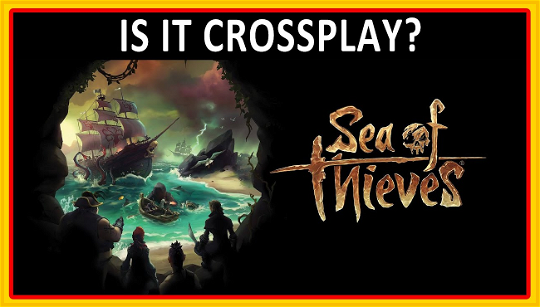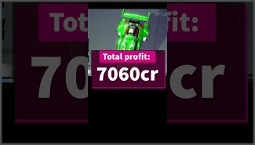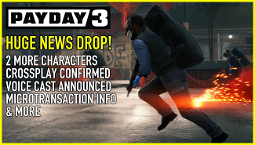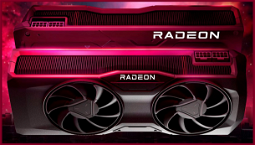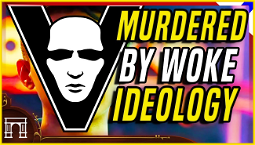Sea of Thieves crossplay: A Guide to Sailing with Friends
Sea of Thieves is an incredibly enjoyable multiplayer game, offering thrilling pirate adventures that are even better when shared with friends. Luckily, Crossplay functionality allows you to sail the high seas together, regardless of the platform you're using.
Before we delve into the details of enabling crossplay, it's important to note that Sea of Thieves does not support cross-save functionality. This means that your progress and items are specific to the platform you're playing on. So, if you switch between Xbox and PC, you'll start anew. However, your friends list and achievements are linked to your Xbox Live account, allowing you to play with your buddies and showcase your pirate swag.
How to Enable Sea of Thieves Crossplay
To utilize Sea of Thieves crossplay, all you need is an Xbox Live account. If you're on Xbox, you can play with your PC friends by adding them through the Xbox app. On PC, you can connect with your Xbox pals by adding them via the Xbox Console Companion app.
Once you've added your friends, you'll have the option to join random crews consisting of players from both Xbox and PC. Of course, you can also create private crews exclusively with your friends, but it's always exciting to meet new people from different platforms.
Adding Friends in Sea of Thieves
To add friends in Sea of Thieves, simply open the Xbox app on your PC or the Xbox Console Companion app if you're on PC. Within the search menu, enter your friends' Xbox Live gamertags and send them friend requests.
Once your friend receives your request, they must accept it before you can invite them to join your crew. Don't forget to check your Xbox Live messages to avoid waiting on the deck of your ship, waving at an empty ocean.
Now that you know how to enable Sea of Thieves crossplay, set sail with your friends, regardless of their chosen platform. Do you have any tips for navigating the treacherous waters? Share your best Sea of Thieves advice in the comments below.