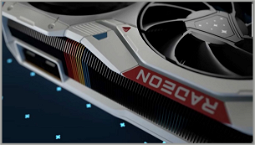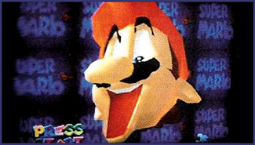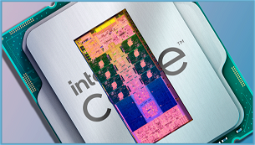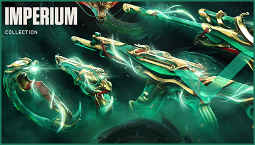The HyperX Cloud III Wireless
The HyperX Cloud III Wireless is here to follow up the affordable, comfortable, and convenient Cloud III, but it trades in its wires for a battery and a wireless dongle. Is its sound quality up to snuff, or does its newfound freedom from a USB port hamper its performance?
We loved the original Cloud III and its successor, the Cloud III Pro, but the Cloud III Wireless is a different beast entirely. It’s a wireless, closed, over-ear headset that sticks to the Cloud III’s formula of affordable quality with only a few compromises.
HyperX Cloud III Wireless design
The HyperX Cloud III Wireless looks and feels almost exactly the same as its wired counterpart. It has the same sleek profile, the same metal hinges, and the same comfortable leatherette-covered memory foam earpads.
It’s ever-so-slightly heavier than the wired Cloud III, but the Cloud III Wireless remains among our favorites for comfort. I still prefer the lighter, more minimalistic style of the Logitech G922, but the Cloud III Wireless is among the most comfortable headsets I’ve ever worn.
It’s also closed, which means it’s going to be better at blocking out external noise and keeping the sound in than an open headset. The on-ear controls have also stuck around on the left ear, consisting of three volume buttons, a microphone mute button, and power. All of these work intuitively and are easy to press without shifting the headset around.
There’s also a handy USB-C charging port and a 3.5mm microphone jack for use with the detachable boom microphone. It’s a unidirectional boom mic, which means that you can use it to record voice or game sound from just one side, rather than pick up audio from both the front and back of the headset.
The boom microphone itself sounds fine, with clear voice quality and relatively low noise. It doesn’t stand out especially against other boom mics in this price range, but it sounds good and offers clear, usable voice.
HyperX includes the detachable boom mic, a USB-C 2.4GHz wireless dongle, a USB-C to USB-A converter, a USB-C to USB-C charging cable, and a soft drawstring bag. The dongle requires a firmware update through Ngenuity software, which also offers volume and microphone controls, a DTS Spatial Sound toggle, and an adjustable equalizer.
While Ngenuity worked well enough with the wired Cloud III, it didn’t work particularly well with the wired Cloud III Pro, so I’m a little wary of its new software controls with the Cloud III Wireless. They do seem to have improved slightly, but I still had some issues with them.
HyperX Cloud III Wireless audio
The HyperX Cloud III Wireless sounds about the same as its wired counterpart. It features the same 53mm dynamic drivers and provides similar, fairly balanced audio. I’d say the audio profile leans slightly towards gaming, with impactful bass and slightly pulled back mids and highs.
The Cloud III Wireless’ audio profile is fairly balanced, but I do think it sounds a little muddy in comparison to the Cloud Revolver S and Cloud Alpha. The bass and mid-range are both warm and rich, but the highs can get a little crunchy at times.
That said, the Cloud III Wireless performs admirably for gaming. I didn’t notice anything particularly wrong with its spatial audio, and its clear audio cues help me keep track of where things are in games like Apex Legends and Strangereal. It also handles esports titles well, like Rainbow Six Siege and Counter-Strike: Global Offensive.