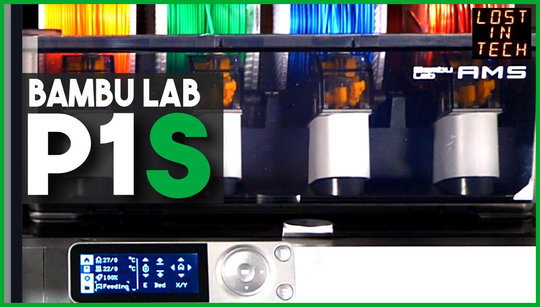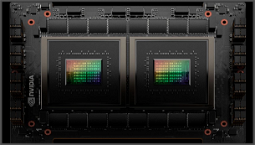Bambu Lab P1S
The Bambu Lab P1S is one of the most impressive budget 3D printers I’ve tested, offering a balance of speed, quality, and versatility that makes it a contender even against more expensive models. With the P1S, Bambu Lab has created an excellent low-cost option for makers who want the best of the best without breaking the bank.
Bambu Lab P1S specs
The P1S shares the same design as the P1P, with a fully enclosed plastic body and a D-pad selector interface. The printer utilizes the Core XY motion system for smooth and fast printing, aided by vibration damping input shaping.
Its auto bed leveling system ensures a perfect first layer every time, and it’s compatible with Bambu Lab’s Automatic Material System (AMS) for multi-color printing. The P1S also comes with an all-metal hotend that’s non-replaceable but features a .4mm stainless steel nozzle. However, hotend assemblies are available if you want to change the nozzle size.
Bambu Lab P1S accessories and spare parts
The Bambu Lab P1S comes with a ton of accessories and spare parts that’ll get you printing right away. The kit includes a wide variety of tools, a spare hotend, and even a microSD card with test models to help you calibrate the printer.
I was particularly impressed with the range of spare parts and accessories included with the printer. Not only does it come with a range of different nozzles that you can swap out for different layer heights, but it also includes a couple of spare hotends and a full set of tools.
Bambu Lab P1S performance
The Bambu Lab P1S can reach speeds of up to 500mm/s with 20,000 mm/s acceleration, and I found the printer to be impressively fast during my testing. I was especially impressed by how smooth the motion is, with Bambu Lab’s ‘vibration dampening input shaping’ ensuring that each layer is laid down smoothly, even at high speeds.
The P1S has a range of speed settings that you can adjust from the slicer or printer interface, so you can opt to print at a lower speed if you’re after a higher quality finish. If you find that you need to adjust the settings while you’re mid-print, the printer provides helpful error codes that help you diagnose and fix any issues.
The interface also links to the Bambu Wiki for troubleshooting, which is extremely helpful if you’re having a tough time figuring out what’s going wrong. I particularly like that the P1S’s error codes will tell you exactly which part of the printer is having an issue, since that makes it much easier to pinpoint the problem.
The P1S’s compatibility with Bambu Lab’s AMS is one of my favorite features, as it allows you to easily add multi-color printing to your repertoire. The AMS unit itself is a fully enclosed box that sits on top of the printer, and it reads RFID ID tags on Bambu Lab filament rolls for easy identification.
Bambu Lab Studio software also enables you to digitally paint your models using the AMS, which is really handy if you’re creating models with specific colors. You can also use the AMS unit as a drybox for filament like Nylon, and it has an option for automatically switching between spools to use up partial spools or for prints that require more than one spool.
Bambu Lab P1S review conclusion
The Bambu Lab P1S is a fantastic printer that offers impressive speed and print quality while still coming in at a lower price point. It’s a perfect option for makers looking to step up from a budget 3D printer, as it still has room to grow while still being affordable.