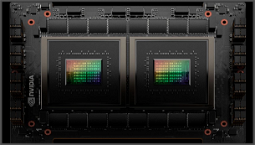How to Clean Your Gaming Mouse Pad
Keeping your gaming mouse pad clean is crucial to maintain optimal performance and prevent dust allergies and skin rashes. Follow these steps to clean your gaming mouse pad:
To determine if your gaming mouse pad needs cleaning, run your nail down the darkest part of the pad. If prominent marks appear, it's time to clean your mouse pad.
If you're using a cloth gaming mouse pad, refer to our guide on cleaning cloth gaming mouse pads for specific instructions.
Maintaining the cleanliness of your gaming mouse pad is essential for a great gaming experience. For a surface that's designed to be easy to clean, check out our guide to the best gaming mouse pad. And for more tips and tricks, explore our ultimate gaming setup guide.