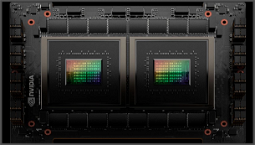You can use shaders to beautify your Minecraft world with a sense of realism
Want to know how to install shaders in Minecraft? Shaders can beautify your Minecraft world with a sense of realism. Over the years, Minecraft has added a huge variety of blocks, but the overall appearance has remained the same. If you’re looking to branch out and experience different lighting and textures, then you’ve come to the right place.
Many players use shaders to change the graphics setting of their Minecraft world. Oftentimes, shaders are used to give the world a more realistic feel, with enhanced lighting and sunlight. We’re going to take a look at how to install shaders in Minecraft. We’ll also give you some helpful tips to get you started.
How to install shaders in Minecraft
First, let’s take a look at what you need to do prior to downloading shaders.
If you want to install shaders in Minecraft, you will first need to download a shader pack. Without further ado, here’s how to install shaders in Minecraft:
That’s it, you now know how to install shaders in Minecraft. We suggest making sure Optifine is installed before you download shaders. This will ensure that they will actually work in your Minecraft world.
Now that you have a shader pack downloaded, it’s time to open Minecraft. From the home screen of Minecraft, head to ‘Options’ and then go to ‘Video Setting’, followed by ‘Shaders’.