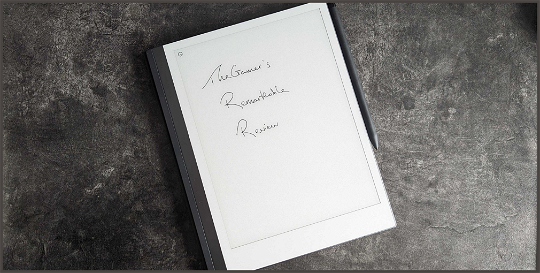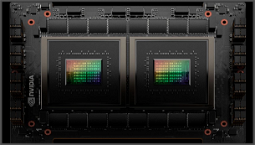The Remarkable 2 is, without doubt, the best writing device I’ve ever used. I can’t remember the last time I was this excited about a piece of technology, but The Remarkable 2 (or R2) and its accompanying Marker+ pen have transformed my writer’s life, and I’m not sure I’ll ever go back to a traditional paper notebook again.
Why Remarkable 2 is great
Before I dive into why the Remarkable 2 is so great, I should probably explain why I’m suddenly so invested in electronic ink (eInk) technology. As a writer, I need to be able to take notes quickly, transcribe conversations, and write down ideas from wherever I am. Having a distraction-free, analog-like writing experience is important, and that’s where the Remarkable 2 comes in.
I’ve used the Marker+ pen for about five days now and have experimented with the various “fonts” available on the Remarkable 2, which mimic the feel of different writing utensils. I’ve also made use of the intuitive gestures to undo mistakes, and I find myself getting faster and more comfortable with each use. The responsive touch controls also make it easy to navigate the various menus, which let you change the “paper” and background color, as well as access templates for different writing needs.
The endless scrolling is certainly a new experience, but it’s easy to get used to, and I can see how this would be beneficial for taking notes during long gaming sessions, in-person interviews, or even writing an article from the comfort of a hammock. Similarly, the easy organization into folders is something I’ve taken to as a writer, and I’m sure I’d forget to transfer my notes to a Word document without it.
The Remarkable 2 is also very responsive, perhaps more so than any other tablet I’ve used, and it’s easy to forget that you’re dealing with a device that’s almost entirely digital. The transcription software is also brilliant, and I’ve already used it to transcribe some of my handwritten notes from our CES preview as well as my own personal thoughts.
Unfortunately, there is some formatting that gets lost in the process of transcribing handwritten notes into plain text, but the software is generally very accurate in its recognition of what I’ve written. I’m not sure if there’s a way to deactivate the formatting options and just write as I would on a piece of paper, but I’ll be experimenting with this in the future.
Folio cover
The Folio cover that comes with the Remarkable 2 is something I’m still getting used to, but it’s certainly a nice addition. I’m not sure if it aligns with the analog feel of the R2, but it certainly adds a lot of functionality. It transforms the device into something that’s very similar to using a laptop, and it also makes it feel like a much sturdier device than it is. The cover doesn’t come in the box, and it’s an optional extra that costs $79 / £65, but I’m already feeling the benefits.
The cover adds protection to the screen, which is something I need, and it also adds weight to the tablet, making it feel more like a proper portable computer. I’m not sure how well the hinge will hold up over time, but I’m not particularly worried about it, and I’ll be sure to report back if I notice any issues.