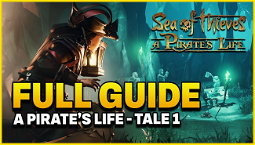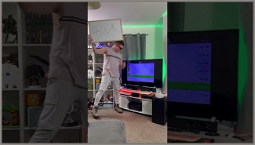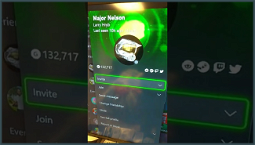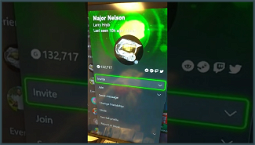How to Crossplay in Sea of Thieves
Want to know how to crossplay in Sea of Thieves? You can play with other players on different devices, such as PC and Xbox, thanks to crossplay. To do so, you’ll need to create an Xbox account, then use the Windows 10 Xbox application to access crossplay games.
If you’ve already got an Xbox account and want to add Sea of Thieves friends, you can use the Xbox Game Bar, which is a more efficient way to interact with your friends while you play. We’ll show you everything you need to do to play alongside your friends, from creating an Xbox account, to adding friends, and joining games.
How to Create an Xbox Account
To access crossplay games, including Sea of Thieves, you’ll need an Xbox account. Luckily, this is easy to set up, and if you already have one, you can use it instead of creating a new one.
To create an Xbox account, you can use the Xbox application on PC, or visit Microsoft’s website. To access the website, you’ll need to have a compatible web browser, such as Edge or Firefox, and internet access.
Once on the website, you’ll be prompted to enter your birth date, and verify your email address. Once you’ve done this, you’ll be able to use the Xbox application on PC, and access crossplay games.
How to Use the Xbox Application on PC
To access crossplay games on PC, you’ll need the Xbox application installed. If you already created an Xbox account, it will be installed, but you might need to update it to access Sea of Thieves and other Xbox games.
If you need to download the Xbox application, you can do so directly from the Microsoft Store. Once you’ve downloaded it, you’ll be able to add console players as friends.
To add a friend, open the Xbox application and click on the social tab. Here, you’ll see a box where you can enter a username, with the option to add a “@” symbol in front of it. This will search for other players using the same method, and show you any that match your search term.
If you’re playing Sea of Thieves on an Xbox One, you can also use the Xbox Game Bar to interact with friends. This is a shortcut overlay that appears in many games and shows your friends list and allows you to message or invite friends.
Once you’ve added a friend, you can invite them to games by right-clicking on their username and selecting “Invite to Game” or “Join Game.” You can also join parties and voice calls using the Xbox application, although you might find it more convenient to do this in the game itself.
If you add friends through the Xbox application, they will automatically be added to your Sea of Thieves friends list.
In the game lobby, there is an “Invite Friends” option that shows Steam and Xbox friends, but it’s important to note that only people you add through the Xbox application will be added to your friends list.
Can I Link Xbox to PC?
By linking an Xbox account to your computer, you can transfer some Xbox games to PC or vice versa. This is called Xbox Play Anywhere, and if a game supports it, you can buy a digital copy and it will appear in the library on both PC and console.
In order to link Xbox to PC, the latest updates for Windows 10/11 and Xbox will need to be installed, and Sea of Thieves supports Xbox Play Anywhere. Once the game is purchased, it will appear in the library on both PC and console.
You can buy the game from either the console or the Windows 10 Microsoft Store.
That’s how to crossplay in Sea of Thieves. For more essential tips and tricks, you can check out our essential guide, including how to get started with the campaign and how to find the hidden Ancient Spire. We’ve also got a comprehensive review of the game, where we share our thoughts on Rare’s pirate adventure.