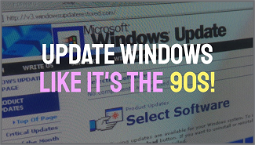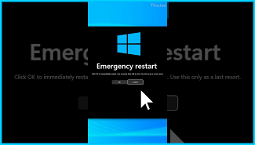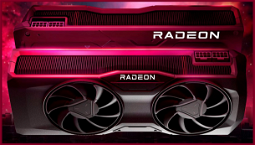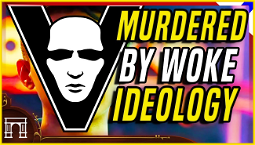Use Instagram's Threads App on Windows PC with This Method
Instagram's new Threads app is not available as a web app, but there is a way to use it on your Windows PC. Unlike its parent company, Instagram, Meta has released a Twitter alternative that does not have a web app. However, you can still use the Threads app on your desktop by installing the Android version.
Instagram has always prioritized mobile usage, so it's understandable that Threads, a direct competitor to Twitter, doesn't have a web app. However, if you want to use the app on your Windows 11 desktop, you can sideload the Android app onto your computer. While this method may not be the most straightforward, it provides a workaround for those who prefer not to rely on a web app.
How to Install Android Apps on Windows 11
First, ensure that your Windows 11 installation is up to date. Open the Settings app, navigate to "Apps & features," and click on "Optional features." Look for the "Add a feature" button and select "Windows Subsystem for Android."
After clicking "Install," wait for the feature to install on your computer. Once completed, your device will need to restart.
After restarting your PC or device, open the Microsoft Store and search for the "Your Phone" app. This app allows you to access your Android phone from your Windows desktop.
How to Use Your Phone to Install Android Apps
Once you have installed the Your Phone app, open it and sign in with your Microsoft account. On your Android phone, open the Google Play Store and search for the Threads app.
Install the Threads app on your Android phone and open it. The app will prompt you to sign in with your Instagram account.
On your Windows desktop, open the Your Phone app. You should see a list of "Installed apps." The Threads app should be listed under "Installed apps." Click on the app to open it on your Windows 11 desktop.
Now you can use the Threads app on your Windows desktop to stay connected with your Instagram contacts. You'll be able to view and send messages, share photos and videos, and see your friends' stories.
Keep in mind that the Threads app on Windows 11 is still in development, so there may be some bugs and missing features. Nevertheless, it offers a way to use Instagram's Threads on your desktop without relying on a web app.